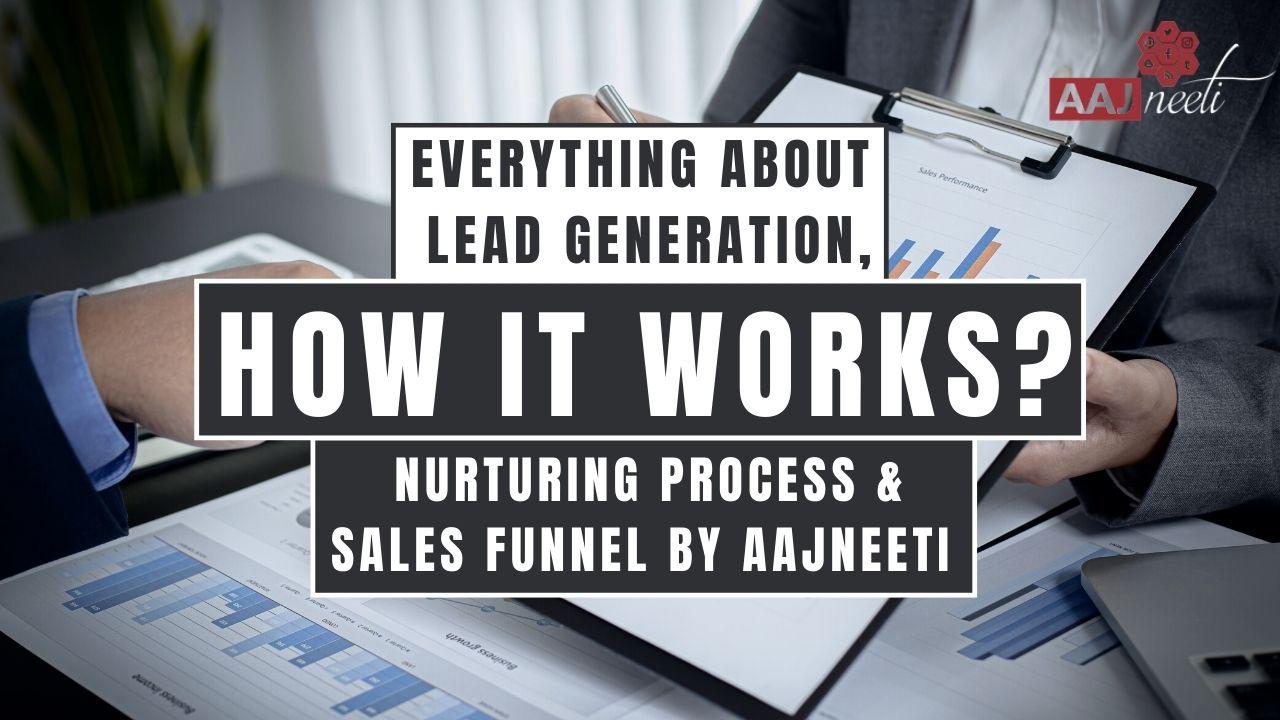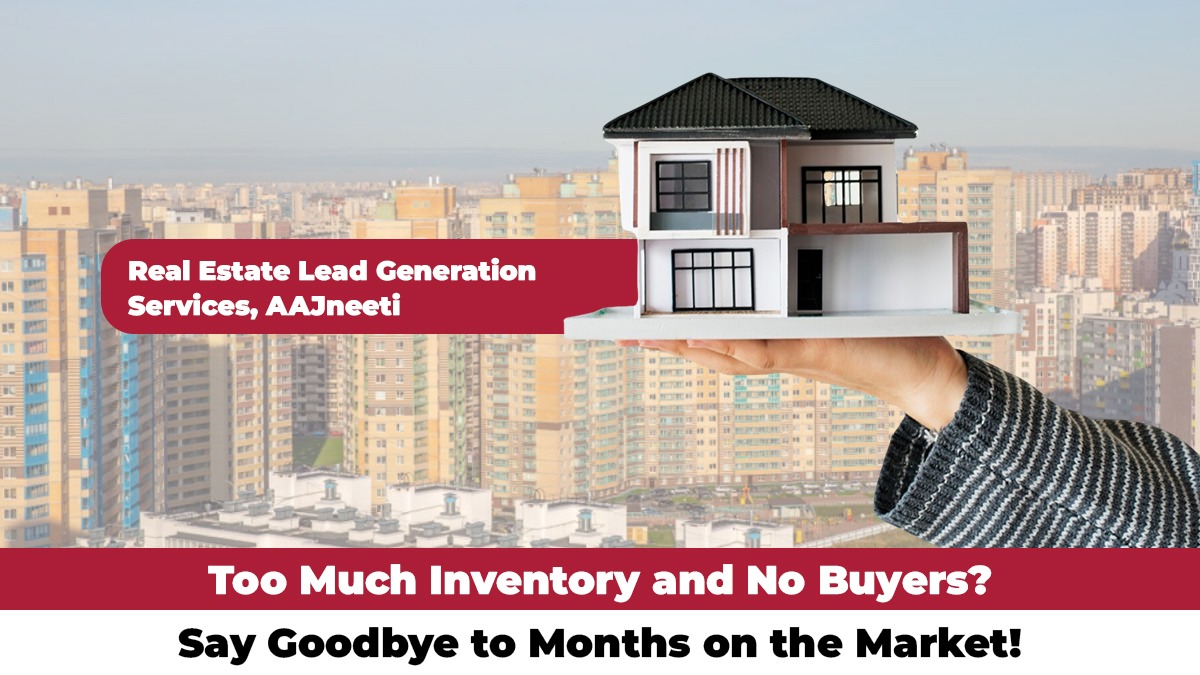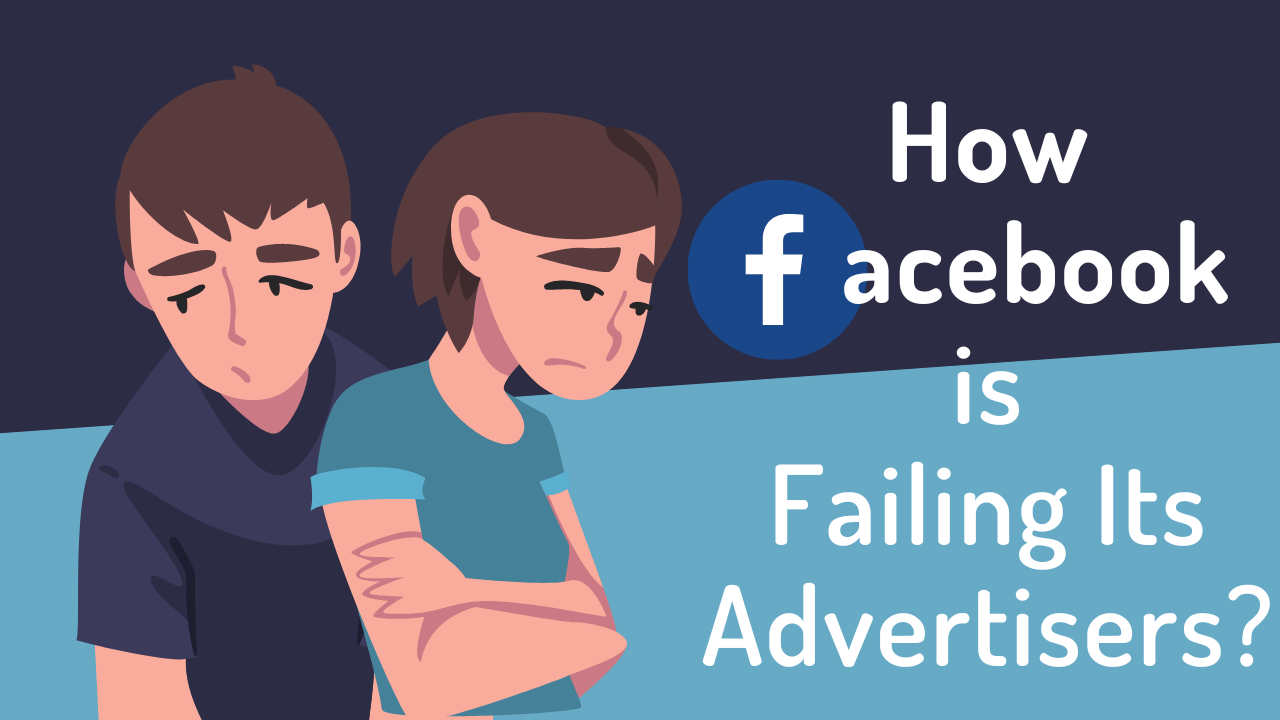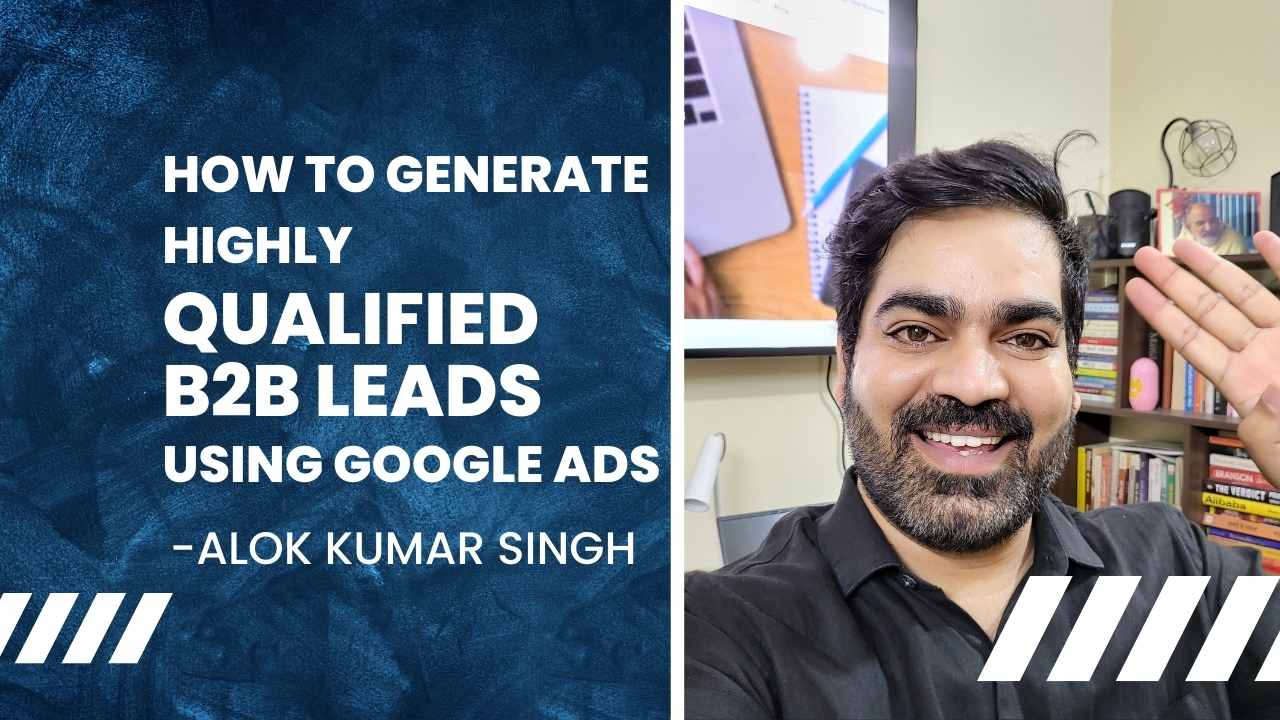Facebook remarketing works by following all your leads around the internet with related offers. Whenever a user visits your web site, their browser receives a cookie that tags them. For remarketing to these visitors, you place a code on the web page that the user visits. This triggers your advertisements to follow the customer you served the cookie all around the internet.
It can be on social media web sites or any other web site across the web. So, whenever you see an advertisement on the banners of some web site, remember that this is not a coincidence. Someone is probably remarketing you which makes you see the advertisements of the items you recently searched.
Remarketing has many faces. Google Ads which was formerly popular as Google Adwords allows the advertisers to remarket through their platform. If you want to learn more about Google Ads remarketing, you can read this article. Google Ads makes this possible by creating the remarketing lists with some set of rules.
You have the ability to target all web site visitors or visitors on a specific web page. Also, you can target someone who completed a specific action on a web page on your web site. Google Ads will then trigger all your advertisements, to a specific user on web sites across the Google Display Network.
What actually is Facebook remarketing?
Facebook remarketing works the same as the Google Ads remarketing. It is specific in showing advertisements across web sites within the Google Display network. Your advertisements are visible only on Facebook. Facebook often terms the word remarketing as ‘Custom Audiences’. Facebook remarketing is a gold standard in this era of remarketing. You get nearly endless customization options for tapping into.
However, the concept still remains the same. Someone visits your website or interacts with your brand or service. You then tag them with a code implemented by you. In the end, they see all your advertisements while scrolling through their feed. There are some more aspects of Facebook remarketing. These include Customer lists, website traffic, and application activity.
Customer List
One of the very powerful tools offered by Facebook is the ability to serve personalized advertisements to the contacts. With customer lists, Facebook advertisements become like email marketing by targeting specific customers with personalized messages.
It is easy to pull up a contacts list from your Customer Relationship Management or from your database. You can simply achieve this using email addresses, phone numbers, or even Facebook IDs. Then you can upload it directly to Facebook and target customers with your advertisements that are relevant to them.
Website Traffic
You are most familiar with this flavor of Facebook remarketing. This will serve advertisements to the people who visited your website during a time period. Firstly, you will need to have placed a Facebook Pixel on all the web pages on your web site. Then you can set up specific audiences with the filters based on the web pages they visited.
For example, let us say you are selling T-shirts. But, you want your Facebook advertisements to target the customers searching for Shirts. You can achieve this by setting up the audience. Then the advertisements will be visible to only those, who visited on the web page with the keyword Shirt.
Application activity
One of the most important aspects of Brands is the Application they use to serve their customers. You can also target customers based on their activity on your app. This is typically a great option if you have an established application. There are multiple ways to show relevant advertisements to the right customers based on their behavior.
For example, if someone abandoned their cart on your application, you can retarget them with a discount on that product. You can reach out to the people who have recently opened your application. They might have either recently completed a purchase or achieved a certain level in your membership.
Benefits of Facebook remarketing
Facebook is undoubtedly a great choice than any other platform when it comes to remarketing these days. As of 2017, monthly active users on Facebook have soared past two billion. Facebook has more users than any other social media platform existing to date. It even outgrew the world’s most famous messaging apps such as WhatsApp and WeChat.
So when it is time to reach as many people as possible then it is the place to visit first. You do not need to worry anymore about using different platforms for finding a new user. Do not mess up by juggling multiple social media platforms at once. Instead, try improvising within a consistent platform. There are chances that almost everyone has an account on it. The sheer number of users on Facebook makes it incredibly valuable when it comes to remarketing.
But you must know that most advertisements online are spamming which makes customers take measures to block these advertisements. This is an ideal reason why Facebook remarketing works but display remarketing does not. Most of the time the Facebook advertisements even do not bother the customers.
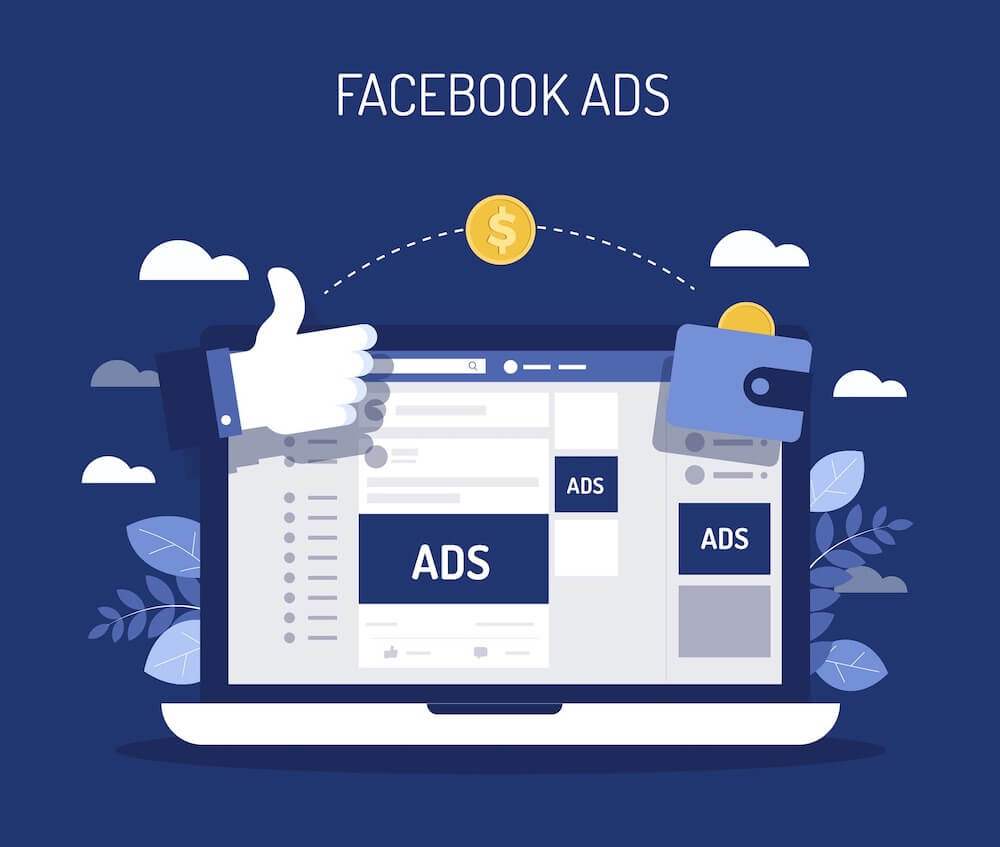
Display advertisements appear on other websites where people use ad blockers for tuning them out. Mobile as well as Desktop users have started to get rid of the advertisements they see on a daily basis. This means that if you are using Adwords to display your advertisements, it is not even reaching all your targets.
However, on Facebook this is different as AdBlock does not work here. This is because Facebook does not insert the advertisements into banners but directly on your news feed. This makes it look natural content provided by a company or brand. All your advertisements will actually reach your targets and no one can turn them down.
Why should you choose Facebook remarketing?
You can convert even the farthest fruit using Facebook remarketing tools. Facebook’s custom audience and web site visitor remarketing tactics are some of those. These are undoubtedly great and you would be in a great loss if you choose not to go with them.
With the active monthly database of Facebook larger than the population of China, there are so many opportunities. Almost with 22 billion advertisements clicks, the growth rate in gain for business through Facebook remarketing in endless.
Just visualize this as a trip to your dream locations. You would be more comfortable in going on a second trip to the same location you admired a lot previously. A fresh trip to any new location has many more surprises even if you did research a lot about it. Unless you like adventures, you will always feel comfortable in the places you already have visited in the past.
This goes similarly parallel with advertising. If a customer has already visited your website, there are higher chances of conversions. This could have been possible in any case like downloading an e-book, engaging with your application, or trying free membership. Facebook remarketing advertisements receive three times more engagement than regular Facebook advertisements.
How to begin with Facebook remarketing?
To begin with Facebook remarketing:
Navigate to the Facebook Ads manager
To find the Facebook Ad Manager press the dropdown on the top right corner of your Facebook website. You can also find this on the business page under the Promote dropdown. This will redirect you to the main page of the Facebook Ads Manager. To start with it, you will need to add a Facebook Pixel on each web page of your website.
Setting up a Custom Audience for Facebook remarketing
Let us say that you have successfully set up your Facebook Pixel. Now you can start with creating your custom audiences. From the dropdown on the top left-hand corner of the Ads Manager click Audiences. Now you can create a custom audience based on some specific pages on your website. This could be any part of the page certainly a product, a consultation form, or a landing page.
While doing this, it is important to remember your Goal of this campaign and what actions to take while completion. Assuming that you have placed the URL you would like to target and created an audience basis. Facebook will save this audience and begin with the population of the visitors of the web page.
Setting up the Campaign for Facebook remarketing
Now when you have created your audience, you can begin with settling your actual Facebook remarketing campaign. Choose the send people to your website objective from the campaign section. After choosing this action the website will redirect you to creating your advertisement set. Here you will be able to customize your audience, placements, and your budget to allocate towards this campaign.
From here you will the option to attach your custom audience which you can see appearing in the dropdown. You can segment this list further based on different factors including:
- Geographic Location
- Age
- Gender
- Language
- Interests
You are free to get pretty specific with this, however, it is important to analyze your visitors. For this, see the type of visitors and the leads you generate the first week before narrowing this down.
Common Audiences
Your audience should already be based on the target when it comes to your persona. You do not want to miss out on any good opportunities. You can choose the type of remarketing list you want to create. The custom audience gives you the ability to target advertisements to the audiences you crafted specifically based on your goals.
If you want to remarket to the basic website visitors, you can create a custom audience for those. If you want to remarket to users who downloaded your mobile application you can create a custom audience for them. There is a lot of flexibility in crafting your audience for the advertisements. The custom audience is the focal point of Facebook remarketing. As previously discussed, Facebook offers three main types of remarketing: namely Customer File, website traffic, and application activity.

Customer File
For importing a Customer list you can either copy and paste the list or upload a file containing the information. This information can include email, phone numbers, Facebook user IDs, or mobile advertiser IDs. You can also choose to upload your list through an email server like the Facebook integration MailChimp.
Website Traffic
You must install Facebook Pixel on all web pages on your web site before proceeding with targeting the website traffic. If you have installed a custom audience pixel then you are free to bypass this step. This is simply a one time step as each account can use only a single pixel to remarket to customers. To proceed:
- Head back to the Tools dropdown
- Select Pixels and then click on Create a Pixel.
- Enter a name and create your Pixel.
You will need to place the pixel between the <head> tags on each web page of your web site. If you have no prior experience in editing a web site, you can reach out to your website developer. You need to create an audience tied to an advertisement campaign for the pixel to start remarketing.
Go back to the Create a Custom Audience screen and click on Website Traffic. On this page, you can decide the parameters a visitor must meet before you remarket to them. Let us say that you have successfully created your custom audience. You will need to apply these to either the advertisement you already created or create some new advertisements sets.
Engagement based remarketing audience
All these audiences have the same ending goal in mind, but you must follow different ways to achieve it. They all seek to bring back the customers who engaged with your brand in some form. The engagement could have been via Facebook or Instagram likes, website traffic, application downloads, or phone calls.
All these options are diverse ways to get back the customers back to your website to try converting them. The beauty of Facebook remarketing tools is that each one of them packs a diverse toolset.
To begin with, create another custom audience, but this time select Engagement. Then you will have tons of options to choose from.

This is where you will need to decide patiently, what the best approach is. If you do not host a lot of events then remarketing based on event interactions would not make sense. Having an Instagram for your business does not count that much so you can choose to ignore it. Now choose the options that suit your campaign needs.
If you are not sure about where to start, simply select the Facebook Page option. It is the most basic option you can start with and also a great jumping-off point for new users. You can choose between different engagement factors for remarketing with this option.
For deeper engagement, try creating a remarketing list based on the customers who previously engaged with your posts previously. Choose the best option that suits your social strategy and proceed with saving it as a new audience. That is all you need to do to create a new Facebook remarketing audience.
Facebook remarketing based on social engagement

All these options fall under the Engagement type audience type. This means that all of them are based on Facebook or Instagram engagement. So, if someone interacts with your event on Facebook or Instagram, you can remarket them. You can do this in the following cases:
- When someone likes your post.
- If someone visits your Instagram account but does not follow.
- When someone downloads your application but does not use it.
The options are almost endless here. However, if you like the standard remarketing lists based on website visits, you can choose to do that too. Under each one of the sections of the audience based on remarketing you will find more goal-based subtypes.
Creating your advertisements for Facebook remarketing
Here, you will be having the full ability to customize your advertisements that your previous visitors will see. The simplicity of this step is the best part of doing this. The most important aspect of your advertisement in the image along with some headline. It is best to keep your image as simple as possible as it should appear naturally in a news feed.
Instead of spending hours creating a custom graphic, you must use a nice appealing image. The images which users are expecting to see on their news feed are more likely to receive clicks. However, you must test out various types of advertisements for testing each aspect. You can test out advertisements with different types of images, headlines, and descriptions to see what works the best.
You might come across some hesitation at the beginning while choosing to use a Facebook remarketing campaign. But gradually you will find that this is a great resource at your disposal. Your first campaign might not be a major success story but you can test out different aspects of it. You can learn from it, and by continually tweaking your advertisements or campaigns you will begin seeing effective leads.
Best practices for Facebook remarketing
Now that you have understood the value of Facebook remarketing and know how to set it up, the competition arises. You have several brands already in the market that you need to outgrow. These are some best practices that will help in running Facebook remarketing campaigns that are worthy of conversion.
Buying Followers with Remarketing list
It does not matter if you need more likes on your page or more legitimacy behind your brand on social. You always need to have a high number of follower count. This is challenging when you try organically to grow these. Fortunately, Facebook allows you to set up paid advertisement campaigns with the main goal of getting promotors on-page.
However, you must never buy followers unless you proceed through remarketing. You need to reach your ideal customers to get the highest engagement rates possible. This will lead to a higher relevance score with cheaper clicks and more organic visibility.
If you are a Google Ads advertiser then you are likely aware of how the Quality Score affects the consequences. This will drastically affect our advertisement rank and the price you pay per click. Facebook also has a similar metric known as the relevance score.
It dictates, how much you pay, and how often does the target audience sees your advertisement. The main influencer of the relevance score is engagement rates. These are likely to be significantly higher if you are showing your advertisements to the Facebook brand loyalists.
You always want your Facebook fans to be some great brand ambassadors who are likely to engage with your content. This will help all your posts to have a higher relevance score which leads to cheaper clicks with more visibility. The best approach is, promoting your page to the customers who are already familiar with your service via Facebook remarketing.
This will add a bonus of organic visibility. If one your Fan also likes your post, then that post is likely to show up to Friends’ network. This will lead to the potential of gaining free likes and followers from this organic visibility.
Remarketing to customers who have already liked your page
Now that you have successfully gained the followers, you must ensure that they see and interact with your posts. You must remarket your boosted posts to your Facebook followers to take this a step further. These people have not only interacted with you but interacted through the same platform as you, which is Facebook.
If a user has liked your page, then it is clear that they have embraced some level of brand loyalty. The chances of them, engaging with your posts are significantly higher. This will again lead to higher relevance scores and organic reach.
Layering the custom audience with Facebook’s targeting options
The precision that you can achieve with Facebook targeting options really blows out the mind. From targeting the teenagers to retired professionals, you must know your audience well. You will have no trouble finding them if you understand them. Enhancing your precision might sometime get intimidating so you must limit your reach. You must not outstretch your budget across a wider arena. This will limit your visibility and lead to lower relevance scores and less profitability.
Let us say that your remarketing audience is bordering on a larger side. Assuming that you have uploaded a list of 1000+ contacts and but you have a limited budget to spend. Rather than spending money randomly, you must be more focused on targeting the ready to buy customers with demographic retargeting.
This is always about finding the right balance between your budget and audience size. Experimenting with layering the target options will likely increase the relevancy of the budget by allocating for more likely conversion.
Thinking strategically about the Goals
Advertisers must be cautious about thinking strategically about their goals while setting gup the Time frames and creating advertisement schedules. They have to take care of not fatiguing their customers but also be agile during a limited time special offers. Facebook advertisements have a shorter life span. You must think about your goal so that you do not keep running the advertisement continuously to waste your budget.
If you are running special deals that are specifically for a single day then you must be agile and aggressive. You must not have the frequency caps to a list that looked at your landing page but did not convert. If your main motive is to promote your page to the visitors you must keep your advertisements fresh. You can achieve this by changing the copy and imagery frequently.
To run your advertisements on specific time periods you can also set up advertisement schedules like Google Ads. Let us say, you are a Software as a service company noticing higher traffic and conversion volume during specific periods. You must create a smart advertisement schedule strategy for showing the advertisements only on efficient periods.
Finding new customers for Facebook remarketing
You can benefit yourself in finding new customers by layering your lookalike audience over the custom audience. A lookalike audience helps you to clone a relevant audience for expanding your reach out to new leads. This is a powerful way to expand your reach over volumes and find an untapped audience. The most efficient approach is by cloning the remarketing list. These customers have already converted by either downloading some ebooks or subscribing to your newsletter.
Perhaps you know that this list is in-market and you have already converted them to just find some new opportunities. By layering the lookalike audience on top of your custom audience, Facebook will start finding relevant leads. These leads are similar in makeup and likely to develop an interest in your brand or services.
Maximizing your paid advertisements
You might be wanting to target specific users on Facebook. It is important to know what specific goals and actions you are trying to initiate with your advertisements. This is so important as you are spending a significant dollar budget to reach them. Remarketing is a good way to fill up and plug the holes in your sales funnel. Let us start discussing some tweaks that you can utilize.
Reducing Cart abandonment
Abandoned shopping carts are a real problem is business and they will not push any harder until you try. Remarketing on Facebook makes it possible for everyone to reach those customers. It reminds the customers that they might probably still want the item they were trying to buy. It is never too late.
Keeping your products fresh
Facebook remarketing even allows targeting the customers who visited specific product pages without buying them. They might even be researching different websites for better deals on different versions of your product. Dynamic Facebook advertisements keep your brand and products fresh for the audience.
You can target the customers who clicked into specific products and excluding those who reached the Order complete page. This way you can reconnect with the visitors who were not ready to convert in the past but now might.
Offering special Incentives to motivate buyers
The customers who engage with your brand and content but do not convert are a great choice for remarketing. These customers already have shared their information with you for access to some gated content. Special Incentives for these audiences can include advertisements based on sales targeting first-time purchasers. This can also include limited-time discounts for some popular products.
Targeting based off special behavior
If your motive is to lure the customers who abandoned your shopping cart, you can use Facebook’s Tracking Pixel. It makes it possible to run targeted advertisements based on the behavior of the visitors who bounced.
For instance, you can use Facebook remarketing to reach the customers based on the device they use. You can also do this using the activities they completed on your application or website, and much more. Other customer behavior can demonstrate some greater interests like the number of pages they visit. This might include all scenarios like scrolling all the way to the bottom of an offer page or other stuff.
Conclusion
Facebook remarketing might not be fun always as it is very tedious and consumes a lot of time. Conversion rates might not always be impressive but being cheap, someone might go into it. Facebook is a great place when it comes to bringing back the lost sales. You can not afford to let the majority of your website traffic leave without triggering a conversion. Also, you can not sit idle while half of your shoppers abandon their shopping carts.
Facebook remarketing is a necessary tool that can have a great impact on your brand or business. The diverse custom audience options of Facebook is an excellent tool for growing your business and driving the sales. The custom audience allows you to create some specific remarketing lists based on multiple factors. This means that you can effectively segment and target all your remarketing better than ever done before.
With no more targeting all website visitors but targeting specific URLs, engagements, and much more. You can now take advantage of these diverse audience tools and start making your own Facebook remarketing campaign. You will need only a few minutes to set this up. But surely you will be on your way to bring back all the lost sales.