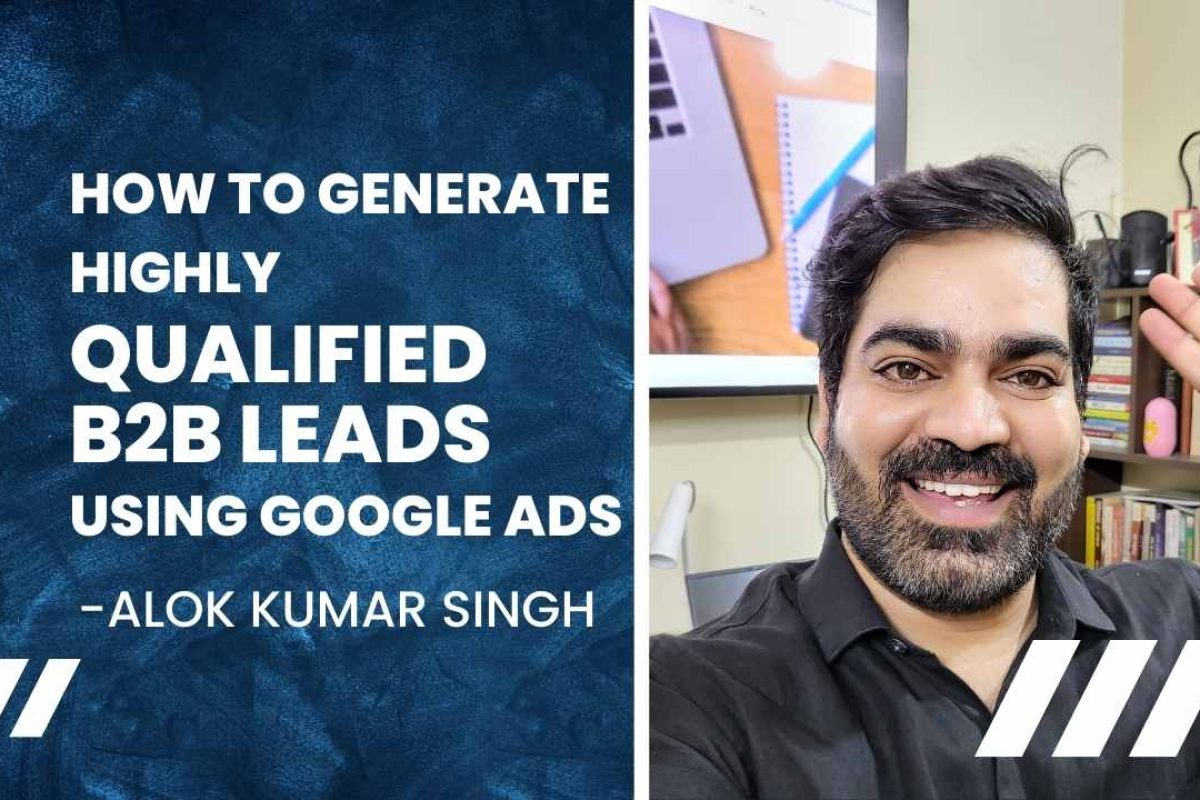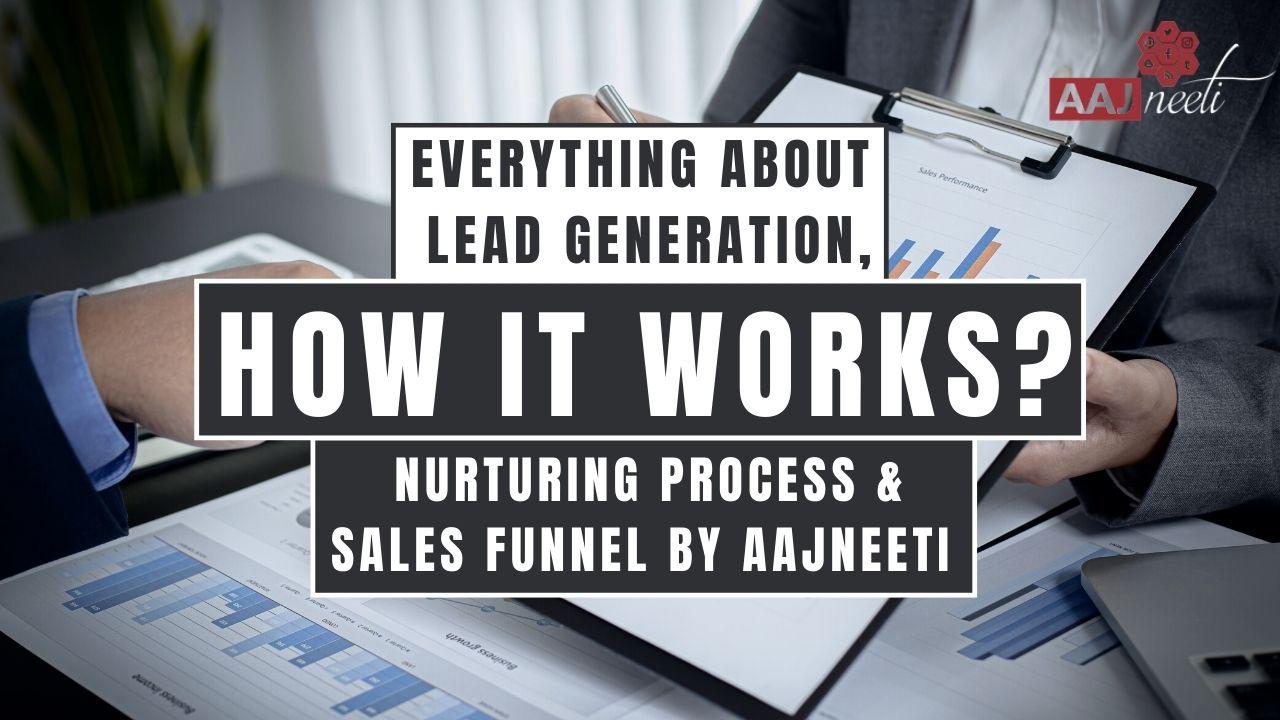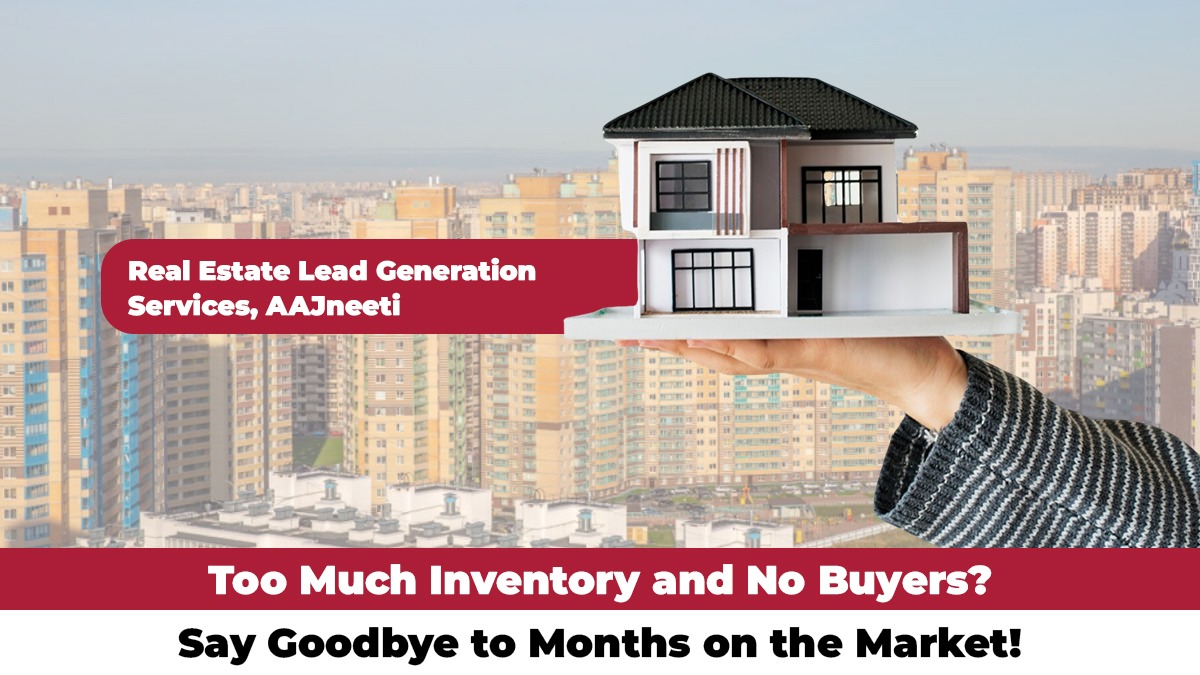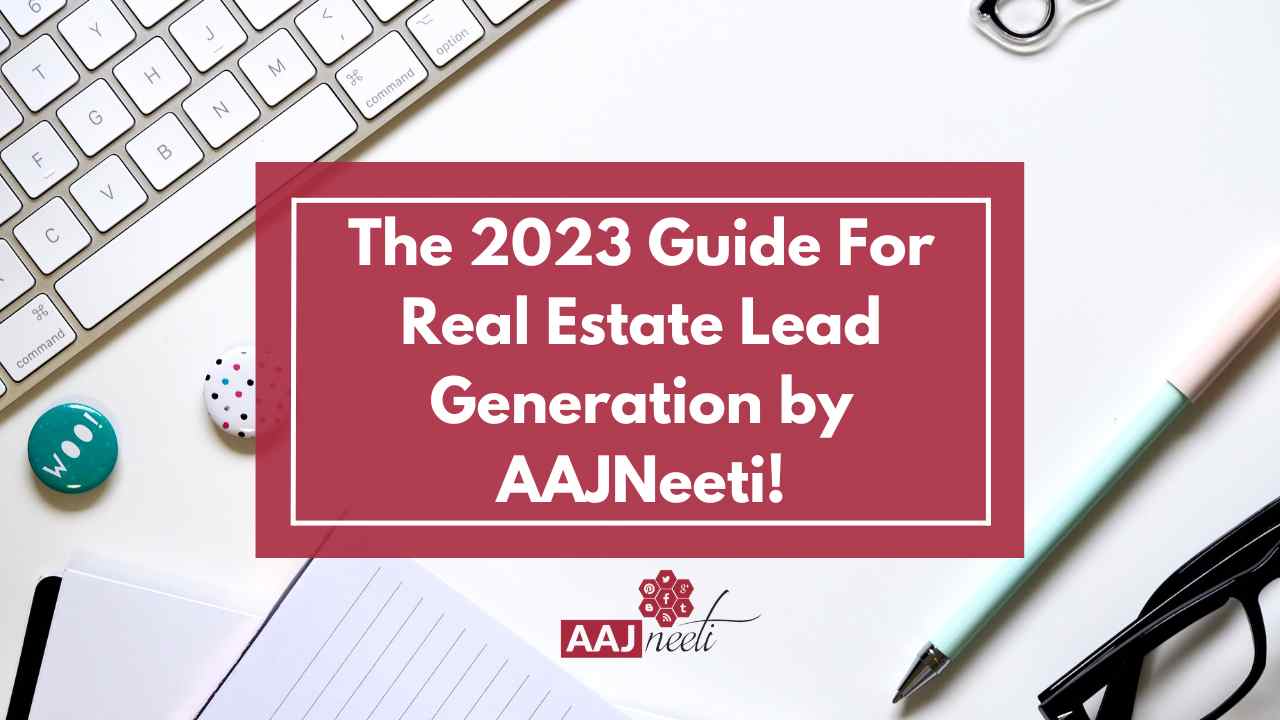The purpose of writing is to provide a step-by-step explanation on how to set up your Google Ads account and initial campaigns for B2B companies in the most cost-effective manner while still optimizing converting traffic.
Introduction
B2B customers, like the rest of us, prefer to explore products and services online. According to a recent Clutch poll, the vast majority of respondents (almost 90%) accessed new B2B material through search engines. If you’re targeting B2B buyers, you’ll want to make sure your website appears in the search results. For many firms, this entails placing ads on Google.
However, advertising on Google in the B2B area is difficult. The high degree of competition for a small number of keywords raises the cost per click (CPCs). Because B2B products and services typically have a long sales cycle, determining the true impact of paid search on your bottom line can be tricky.
This confluence of issues can cause B2B marketers a lot of grief in the shape of high CPCs and low ROI. The good news is that there are several extremely effective sponsored search tactics you can use to prevent wasting money and get high-quality leads.
Google Ads has developed significantly over the years, from a very human, high-control system to one that heavily depends on machine learning and automation. While Google is attempting to make things “easier,” I believe things have become more difficult. New features are added regularly, and a novice marketer may be tempted to follow the “suggested” settings, resulting in a terrible setup that will drain your funds faster than you can think. In many circumstances, Google will try to persuade you to select the settings that provide the broadest targeting, the least control, and the most automation.
What is the best way to target B2B with Google Ads
It’s simple to target a B2B audience with Google Ads if you know how long it’ll take, where to go, how to communicate to them, and what motivates them to act. When it comes to B2B Google Ads, as with any B2B advertising, you have to be in it for the long haul. You must approach your audience with the idea that you are forming a relationship with them. Relationships improve over time, and your outcomes will as well.
Finally, you’re there to assist them in becoming the hero. To their department, their supervisor, or perhaps the entire firm, they are a hero. Unlike B2C advertising, which can try to entertain or elicit emotions, B2B audiences prioritize value above everything else.
Whether it’s thought leadership or informational responses, the B2B audience is always on the lookout for new knowledge. Audiences respond to ads that can supply all of the answers while also demonstrating ROI. Simply said, a B2B audience requires a lot of attention—but they’re well worth it.
Later on, we’ll go through how to use methods like target audiences, negative keywords, and retargeting to target a B2B audience on Google AdWords.
Can B2B Google Ads be effective?
From brand exposure to lead generation to closing sales, B2B Google Ads may deliver a significant return on investment.
Let’s have a look at the facts:
- A search engine is used in 93% of B2B buying procedures.
- The average B2B buyer conducts 12 separate internet searches before interacting with a website.
There’s no denying that search plays an important role in B2B marketing. And there are only two methods to appear in a search engine:
- Using SEO or organic methods
- Paid ads using PPC campaigns
SEO can be really beneficial, but it requires a significant amount of time, money, and effort to create enough relevant content and appear where you need to be.
So here’s something else to think about:
PPC (pay-per-click) advertising generates 50% more conversions than organic advertising.
PPC campaigns, when combined with the correct digital marketing techniques and understanding, may propel your company to new heights in terms of lead generation and sales. Google Ads enables your company to reach your target audience at every point of the sales funnel with tailored messaging that says precisely what they need to hear when they need to hear it, and where 89 percent of B2B researchers are already looking for answers.
Do you want to learn how we accomplished it? Google Ads is a service provided by Google. Smart Bidding deserves a shout-out.
To support our point, we have over 20 B2B lead generation case studies like this example.
Google Ads may be very effective with the appropriate setup and components. Let’s have a look at some of those tactics.
1. Targeted audiences
Even when it comes to B2B, not all audiences have to be guessing games. Examine some of your organic visitors to see which businesses are already looking you up using your IP address. Each device linked to a computer network that accesses the internet is given an IP address, which is a numerical label. Consider it similar to your home address. It’s the address where you send and receive mail, as well as a unique identifier for your location.
Every IP address is assigned to a person or a business. The majority of mid-large businesses have their own IP address, which is great news for you. Google Analytics, unfortunately, has disabled the ability to view IP addresses.
Fortunately, there are a plethora of tools available to assist you in determining who is visiting your website. LeadFeeder, VisitorTrack, Leadinfo, and Visitor Queue are all good solutions for getting that information. There are additional services like Clearbit, ZoomInfo, and Lusha that can not only identify the firm of visitors but also enhance the data with information like emails and phone numbers.
You can use the User Domain of the IP addresses as a custom audience in Google Ads after you know which organizations have visited your website. If you target amazon.com, for example, you can target Amazon employees who use an IP address from that domain to access the internet.
Pro Tip: You can also use this technique to exclude IP addresses. To avoid squandering money, try filtering IP addresses that belong to your competition.
2. Creating Campaigns
I show the structure of a Google Ads Account just to give you a mental picture of what’s going on and what we’ll speak about in this chapter.
There can be several Campaigns on a single account, and each Campaign can have multiple Ad Groups. An Ad Group is exactly what it sounds like: a collection of advertising based on a set of keywords.
Google will try to take away your control by leading you into something called Smart Campaigns within the first few clicks of registering a new account – no..no. You cannot return to “Expert” mode after entering Smart Campaign mode without registering a new account.
Simply select “Switch to Expert Mode” from the drop-down menu. You don’t need to be an expert to do this.
The next stage is to fall into Google’s trap of selecting their pre-defined goals, which will muck up your bidding methods still further.
Choose “Create a campaign without a goal” as your goal.
Select “Search”; if you desire, you can always enable the other types afterward. Search returns the default configuration, which will serve as the guide’s starting point.
Select “Website visits” from the drop-down menu and type in your website’s URL. Phone calls and app downloads can always be enabled later.
To continue setting up the first campaign, click “Continue.“
I generally provide which Country and Language (because you define the location for your advertising at the campaign level) if necessary, followed by a pipe “|” and the campaign name.
In general, you should categorize your campaigns based on the services you provide; have a look at your website’s main navigation for ideas on how to do so. For the time being, uncheck both “Search Network” and “Display Network” – this is a campaign where we only want to offer search advertisements to Google searches. Do you want your adverts to appear on the Amazon.com search results page?
Leave the “More settings” at their default defaults.
3. Budget and bidding
In the “Budget and bidding” section, we’ll outline our daily budget as well as the bidding approach we’ll employ. I normally suggest starting with a budget that allows all of your keywords to earn a good amount of impressions and clicks.
A decent example is a daily budget of $30 split out over ten keywords with a CPC of $3 each. When you use a low budget and include too many keywords, many of them will never get any impressions. The number of keywords in your campaign and the projected CPC (Cost Per Click) for those keywords define your daily budget.
I normally suggest starting with a budget that allows all of your keywords to earn a good amount of impressions and clicks. A daily budget of ten dollars distributed across 100 keywords (with a CPC of one dollar) puts you in a precarious position.
Although bidding is a broad topic, I will do my best to lay down the most significant components of this crucial feature of Google Ads.
The initial screen you see looks like this, with “Clicks” as the default bidding strategy (this really refers to the bid strategy named “Maximise Clicks,” which they also mention later down).
At first glance, this bidding approach appears to be a good idea: get as many clicks as possible at the lowest possible cost to your website, increasing the chances of someone “converting” or purchasing something. If your company focuses on B2B lead generation and sales, however, “Maximize Clicks” is not the best option. You’ll lose crucial account control and, more than likely, spend money.
“Target CPA,” “Target ROAS,” “Maximize conversions,” “Maximize conversion Value,” and “Target Impression Share” are among the automated bid methods available in Google Ads. When you don’t have enough data for Google to make smart decisions, it will make the best decision it can base on what it already knows, which isn’t much when you’re just getting started.
Google doesn’t know your target audience’s pain points or how they think and act while making business decisions involving your services or goods.
At this point, you’re the one who knows the most about it. We might want to A/B-test an automatic bid approach against a manual one to determine whether it works better when you have hundreds of visitors per day from advertisements and a lot of conversions (about 50+ per campaign/month).
So, here’s what you should do: click on “Or, select a bid strategy directly (not recommended)”. After that, you’ll get this screen, where you can choose “Manual CPC.”
There’s also a checkbox to enable “Enhanced CPC” here (they never give up). In the past, “Enhanced CPC” might result in a 30 percent rise in maximum bid. So, if your maximum bid for a term was 1 USD, it could only go up to 1.3 USD. However, in 2017, that cap was removed, allowing Google Ads to theoretically bid as much as it wants for a keyword if it believes it will result in a conversion.
Enhanced Manual CPC used to be my go-to compromise between manually setting the Max CPC bid and using Google’s algorithm to automatically increase the bid by 30% if it resulted in a win.
It’s helpful to understand Google Ads’ structure. You should create a separate account for each website. There will be ad campaigns in your account. Campaigns can be interpreted in a variety of ways. Each product, launch, or service should have its own promotion. You should have multiple ad groups arranged by purpose within each campaign. An Ad Group is made up of keywords and ads.
4. Stay organized
And, if you’re using Google Ads like we are, you may have a lot of Ad Groups to work with, but more on that later.
Many B2B Google Ads professionals choose to categorize their groups by funnel stage. A mid-funnel group, for example, might be focused on dominating your branded phrases to catch visitors researching your company, while a bottom-of-funnel group might be dedicated to outperforming the competitors. When you’re able to personalize your targeting more, and especially when you’re able to conduct a/b testing or start optimizing, the organization within your Google Ads will become quite crucial.
Remember that each group has its own budget, target audience, landing page, and the bid amount.
5. To understand the business and industry, extensive keyword research is required
The single most important thing you can do to ensure effective B2B Google Ads is to thoroughly investigate the company and sector (if you don’t already). You must have a thorough knowledge of the product or service. Keywords must be as specific as possible for ads to be successful. You need to know exactly what Google search phrases your target audience is using.
Let’s take a look at PPC as an example. Sure, the term “pay-per-click” will draw some attention, but most users will simply type in “PPC.” To attract the most qualified searchers, you must be familiar with all of the acronyms and jargon used in search terms.

Generally, keywords can be categorized into four main categories:
- Generic: Describe your service or product directly
- Branded: terms containing your brand name
- Competitor: Descriptions of your competitors
- Related: terms to describe your business, service, or product
Make sure you cover all four categories when you’re researching and brainstorming keywords. At the top and middle of the funnel, the generic and related categories will capture your audience. Those closer to the bottom of the funnel are more likely to be captured by branded and competitor keywords. Set up a brainstorming session with your sales staff. They should have a clear grasp of the precise pain points your target audience is experiencing and what they may be seeking because they are speaking with all of the prospects.
6. Google Keywords Planner
Google Ads includes a tool called Google Keyword Planner that will assist you in finding the finest keywords. Plus, it’s completely free. You may use Google Keyword Planner to find new keywords, obtain search traffic and estimates, and even see breakdowns by region or device. Once you’ve chosen your keywords, Google Keyword Planner will show you the average monthly searches, the level of competition, and an estimate of how much you’d have to bid to reach page one. With our Google Keyword Planner Guide, you’ll learn how to set it up and use all of its functions. We have 5 other keyword mining tools that will assist you to find PPC gold once you’ve mastered it.
7. Negative keywords
The simplest method to waste ad budget is to not use a negative keyword list.
There are clear but related words that are used with a completely distinct intent for most keywords. When it comes to negative terms, the most prevalent scenario is with job searchers.
You don’t want folks looking for “data security employment” if your purpose is to sell data security products. Including “job(s)” in your list of negative keywords is a no-brainer.
Pro Tip: When creating your negative keyword list, keep in mind misspellings, homonyms, and pop culture references.

8.SKAGs
Your Google Ads account structure is critical to your PPC performance. With that in mind, using Single Keyword Ad Groups (SKAGs) is one of the quickest methods to improve your click-through rates, quality scores, and, most importantly, your revenue. Using SKAGs, you can keep control of your account and get better results from your Google Ads account. SKAGs are ad groups having only one keyword in them, as the name suggests. You may ensure that the keywords you’re bidding on match the search terms you’re paying for by grouping them into their own ad groups. If you don’t take care of this, you’ll experience what we refer to as “The Iceberg Effect.” Learn how to use SKAGs and what they can accomplish for you, including higher click-through rates, higher quality scores, and cheaper cost-per-click (CPC).

9. Optimized ad copy
It’s all too easy to get to the phase where you’re really writing the advertising and just scribble anything that comes to mind. But, as insignificant as it may appear, that copy has a significant impact on the success of your Google Ads.

For optimized ad copy, there are a few best practices to follow.
- Speak to pain points Recognize the problem before promoting the product or service. This will help you get the attention of a searcher and show that you understand what they’re looking for.
- Personalize copy to the funnel.Different responses are sought depending on where a searcher is in the funnel. Those aches and pains will vary depending on where you are in your journey. From seeking an answer to their problem, to searching for several possibilities, to finally settling on their preferred one.
- Be specific and use numbers when possible. It is supported by science. Specific numbers appeal to people. Tell them it’s a “14-day trial,” or that you offer “16 solutions” for their problem, or that “791 individuals registered for the webinar.”
- Keep it simple. Leave out the filler and get right to the point. Reduce the headline to “Free data security report” instead of “Learn more about data security in our newest report.”
- Stand out from the crowd.Pay attention to the advertising that surrounds yours, as well as the competition. Make sure you’re not repeating yourself.
- Use social proof. The pinnacle of FOMO and a mark of trustworthiness. List your most recent honours. Keep track of how many clients, downloads, or subscribers you have.
- Use extensions.They’re there for the user’s advantage. When used wisely, they can assist searchers in quickly determining their next steps. It could be a phone number extension, a link to a relevant page on your website, or directions.
Conclusion
We’ve seen far too many B2B marketers chuck their money out the Google window or write off PPC due to poor results. However, we’ve also used Google Ads to help firms achieve game-changing improvements. We can see why Google is worth hundreds of billions of dollars. Because it is effective. We’re confident enough in our abilities to ensure excellent outcomes. If you’re feeling overwhelmed and want to see immediate results, give us a call. If you’re interested in doing it yourself, check out our Google Ads course, which is how we teach internally.
This article might be helpful for you, but here is some other can’t-miss content you’ll want to see: