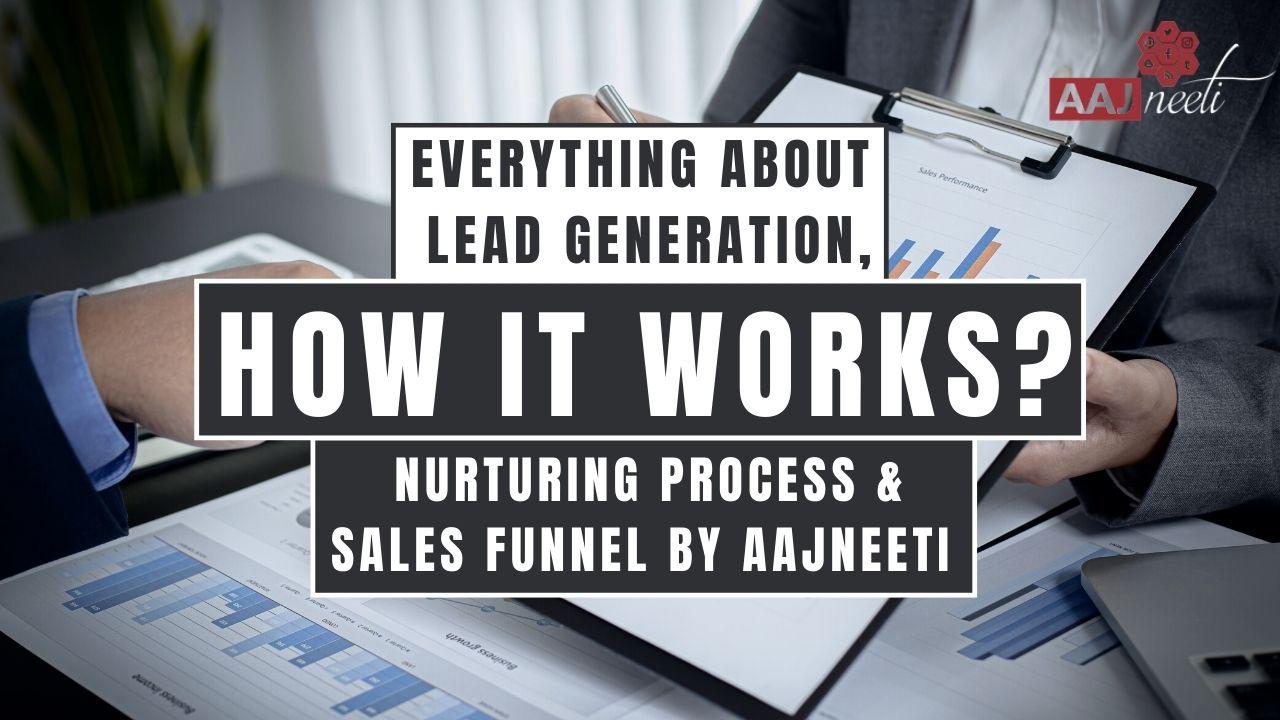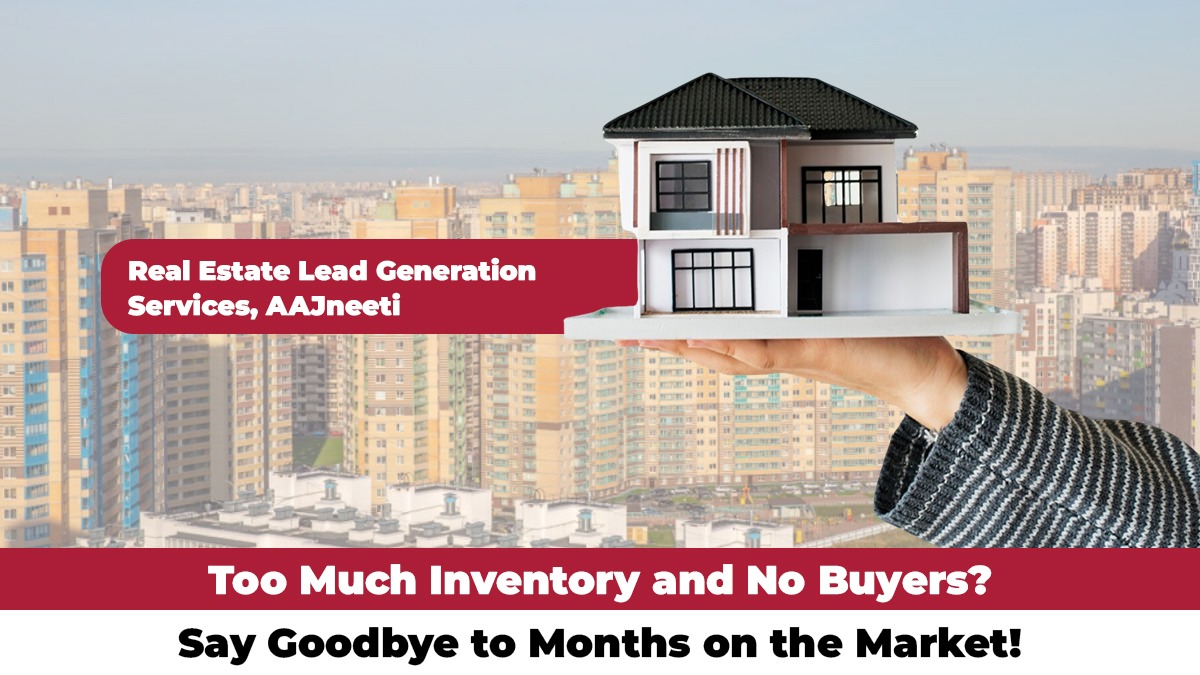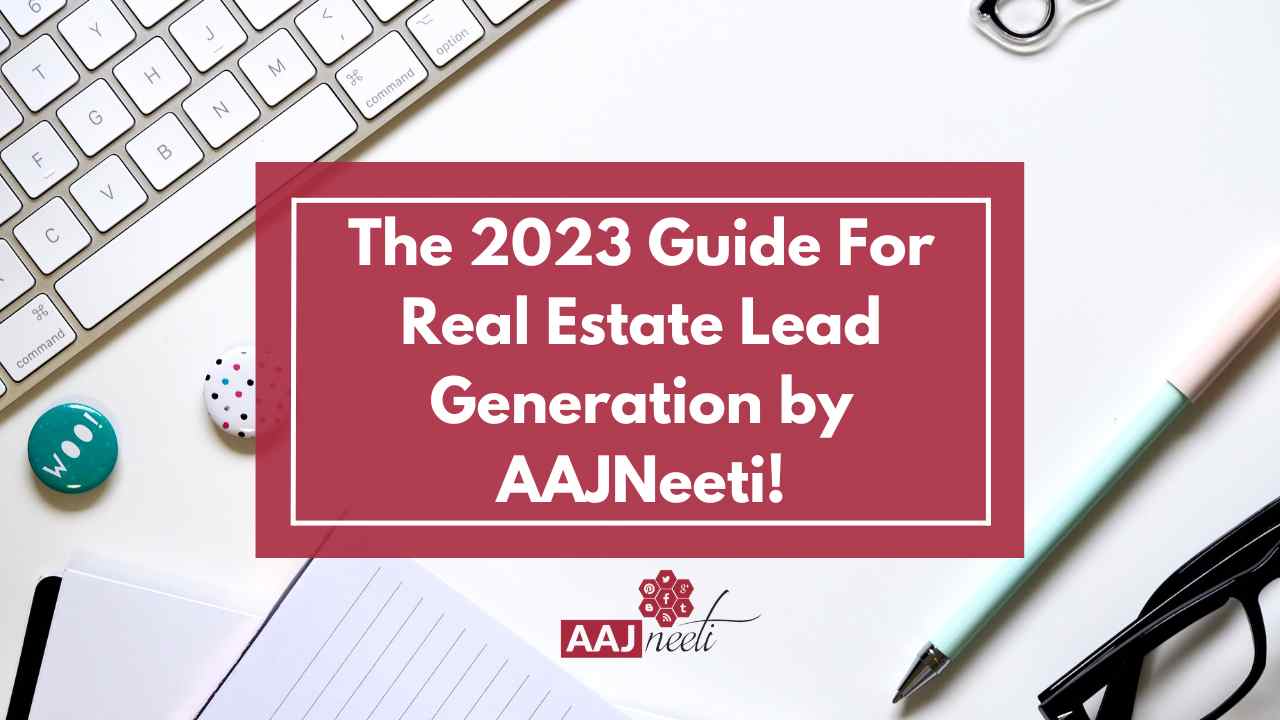This article is going to be a long guide, so I suggest you get a pen and paper and start taking notes. We are going to cover all the necessary steps of setting your Adwords account, doing research, Best ad types for various campaigns, video ads, and more.
Generating leads using Google Adwords is a basic getting started with Adwords tutorial for users who are looking forward to getting high-quality leads. Getting leads involves various multiple steps and Adwords is just one of them.
It’s time to set up everything right in the first place so that you don’t have to go through the nightmare of sorting everything in the future when your Campaign is live.
What is Google Adwords?
Google Adwords is simply an online advertising platform that allows the user to advertise at Google Search, Google Search partners, YouTube, as well as another display network.
Google Search & Search Partners
Adwords allows the user to display text ads on Google search results at the same time any partner website using the Google custom search. Text Ads are relatively easy to create, and you do not need any graphic designer. Fill in the keyword, offer, and description, and you are ready to go.
Video Ads

If you are serious about achieving new leads in your business, then video advertisement on YouTube is one of the most effective ways. Whenever we search on YouTube to watch something interesting, you must have seen the pre-video skippable thing and non-skippable advertisements on your screen.
You can also run an awareness campaign or a unique discount code by creating a video of your own business. The interesting fact about video ads is that you can target specific age groups, demographics, and many more things to get the attention of your targeted audiences.
How To Run Youtube Ads: A Simple Guide for Beginners.
Google Display Network

Coming to Google Display Network, you can also run advertisements using this thing. Display Network is mighty if you want to reach out to other potential customers searching for content on different websites.
While browsing any other website, you must have seen many blocks of advertisement, especially banners and text running alongside the content. Almost each of these ad-spaces operates under a platform which is called Google Adsense.
Adsense allows the web publishers to monetize their content by allowing Google to place ads on their websites and earning a specific revenue when someone clicks them. And as an advertiser, you can use Google Display Network to target such websites to display your own company’s advertisement.
Google Adwords may seem overwhelming in the initial stage, but if you read and understand this article, you will learn everything, soon you will get the hang of it.
Structure Of Google Adwords Account
The very first time when you set up Google Adwords, you will be given a Campaign name, a daily budget, and a list of keywords that you want to target. Go ahead and try to get into a bit with the process since you will be most likely to change the overall structure of your Adwords account. Once, you get into your main dashboard, and your Adwords account is divided into the following sections.
- Home
- Campaigns
- Opportunities
- Reports
- Tools
Home
Home is where you get an excellent overview of all your campaigns, budget, keywords, and other required metrics. However, the Home tab is quite powerful whenever you are checking out your entire performance of Adwords, conversion rates, and other required goals.
The whole reports and metrics in the home tab can be dragged and re-ordered accordingly as per your preference so that you can get along with the interface until you get a good view that you are comfortable analyzing it or not. But again, if you are new to Adwords, you will not have any metrics whatsoever, but it will change with time.
Campaigns
The Campaign, you can consider it as the central system of your Adwords account. The campaigns tab is something where you control everything related to your online marketing campaigns.
A general overview of the primary tabs inside Adwords is that the Campaigns tab is where you will spend most of your time building different promotions, tweaking settings and playing around with other cool features.
Opportunities
This tab is very informative and helpful for any new users of Adwords. When you start running your campaigns, Google Adwords will use algorithms to look out how they are performing and keep on suggesting you with changes that can have a positive return on investment.
Let say; Opportunities tab may show you similar keywords, provide you with an estimation of your new budget, helps in curbing bogus clicks, etc. The opportunities tab only comes in the field when you have something running in Adwords.
Reports
Report tab is useful for analyzing how your campaigns and ad groups are performing. The Reports tablet you customize various metrics on a chart and download them as a CSV file. You can also set up automation reports which will be mailed to you periodically.
Tools
Probably the most overlooked tab in Google Adwords yet to be a successful one with your campaigns is Tools tab. By using this tab, you can use a set of tools such as Keyword Planner, Display Planner, and many more. For researching various kinds of stuff such as new keyword ideas, target audience, potential costs, potential impressions, and other kinds of stuff.
Again, I will cover this in more essential details later on, but I suggest you play around with the Keyword Planner to get a feel of how it works. The instructions are pretty simple, and you can also generate ideas for your first Campaign instantly using predefined keyword groups.
How To Setup Campaigns
Now that you have a basic understanding of how Adwords work, let us walk through the steps of setting up your first Campaign. A campaign can directly be associated with your broader marketing goal. You can set up a campaign for let’s say “Back To School ” promotions or you can hear another one towards “Holiday Sales’ ‘.
Each marketing objective can be associated with a particular campaign in Adwords.
While setting up campaigns, it is imperative to understand the structure of Google Adwords campaigns because it will allow you to maintain a well-structured account for the future.
Your main Google Adwords account is associated with Google email. Under Adwords account, you can start creating several different Campaigns with their objectives and set a budget for each one of them, as mentioned in the above.
Therefore, you need to focus on the term of Ad-Groups. Ad-Groups are sub-campaign level structures that allow breaking your overall marketing objective into various keywords as well as ad-types.
Ad-Groups do not contain a budget but inherit the budget set by their primary Campaign. Let’s continue with the same example of “back to school sale” for your primary Adwords campaign.
Assuming that you have a total budget of $100 a day, you can create an ad-group showcasing display ads, another ad-group showcasing text ads for specific keywords, and finally, another one targeting the mobile users. Using three different ad-groups not only helps in keeping your account well structured but also allows you to track conversions and performance efficiently.
Note: Always keep in mind to use the same type of advertisements for a particular ad-group with a few selected keywords. Never add a display advertisement and text links to the same ad-group. Create a separate one for each category as per your requirement. Similarly, make sure that your campaigns are set up correctly because many people often don’t get results due to some targeting that they have done earlier on their primary Campaign. This thing ultimately affects all the advertising groups.
Properties Of Campaign
After knowing the Google Adwords account structure by now, in this particular section, we will go through all the campaign properties and each option that affects your Adwords campaign. For the first Campaign, try to stick to search the network with display select.
Campaign options might vary based on their type. In this guide, we will go through the step by step procedures for setting up a search network with the help of display select. However, if you try integrating any other type of Campaign for marketing purposes, almost every option is going to be quite similar.
To Create a New Campaign
– Go to your main Campaign area and select on the button that says +Campaign.
– You will be able to witness a list of options to select the campaign type.
– For Example, we will stick to the search network with display select.
– You will be taken to an entirely new page which will allow you to edit numerous things for Campaign.
Campaign Name
The foremost duty is to choose a relevant name for your Campaign. However, you can always edit this thing later on.
Type
Talking about the type, you must already have with you the “Search Network With Display Select” as your campaign type. Beside the dropdown option, you will also have an option to select the Standards and all other features. Please select all the features because it gives you a wide range of options to control while you are launching your advertisements.
Location
The first big property that you require to customize for your Campaign is location. There are several options to play with inside the settings.
1. You can target a particular location and the people who are interested in your product present in that location. For Example, you can target a bunch of people looking out for Chinese restaurants in Delhi.
2. You can also target a specific geo-location irrespective of what people are searching in this area. This method is particularly useful if your budget is high, and you want to spread awareness about your brand to your local audience.
3. You can also exclude specific locations that are irrelevant. This step is crucial because it will save a lot of money for wastage clicks. For Example, let’s consider there is a place called Tangerine in Delhi as well as in Gurgaon. However, you are situated in Delhi. In such cases, make sure that you exclude the Gurgaon area to tell Google that you are not interested in that place even if their names are the same.
4. However, you can also target people searching for a particular location from anywhere in the world. This type is quite famous for hotel and motel owners looking to target tourists when they search for a particular place.
Bid Strategy
How to set up Google Bid Strategy?
Probably the most critical option present inside Google Adwords. Bid Strategy helps in determining how you want to bid for the rankings for a particular keyword, or you can say a set of keywords.
You also have the option to manually set your bids or let Adwords take care of it. If you are new to Adwords, it is recommended going with the auto-bid option. While talking about Manual bidding, it is something that you want to do once you are comfortable using Adwords because if you don’t understand what you are doing, you can lose all your money without any proper conversions. What a loss, right?
If your goal is to emphasize on conversions such as signing up people for a special promotion, then use the CPA bids. CPA means Cost Per Action bids which tend to be higher as compared to CPC, but you will only pay if someone does a particular action and converts.
The default bid is the amount that you would like to spend per click for all the given keywords that are present in the Advertising Group. If your advertisement shows up for a keyword that has meager competition or for which there are no suggested bids, then this is the amount you have to pay.
Delivery Method
There are mainly two types of advertisement delivery method: standard and accelerated.
- In standard delivery, advertisements are shown throughout the day in an even manner until your budget is used up.
- If you choose an accelerated method, then the primary goal is to show more and more ads as quickly as possible to potential prospects unless and until you hit your required budget.
Ad Extensions
Ad Extensions have various dynamic features that you can use with your text advertisement to attract the attention of potential buyers and sellers at the same time. Ad Extensions are set up by the help of your main account settings.
The whole process may seem complicated, but once you are done with your inputs like phone number, your business address or particular sections on your website, it’s straightforward to access them on any campaign.
It’s also been proven that using Ad-Extensions help increase the conversion rate of a particular website, Google may or may not show these extensions depending on your advertisement position. Other factors are also there, which affects the overall quality of the advertisement. We will briefly cover some of the common Ad-Extensions that you can use easily for your campaigns.
1. Location Extension

The local extension displays your business address that opens your business listing on Google Maps once anyone clicks it.
2. Call Extension

If you have a verified phone number which is associated with your Google My Business account, then you can use it for displaying a “CALL” button which is beside your advertisement.
3. Sitelinks

One of the most commonly used ad-extensions, which helps in allowing you to add various site links below the text advertisements.
Let us consider an example regarding this, if you are promoting spring sale for a shoe company, then you can add various categories of shoes like formal, casual etc. as site links. Each of these links can be easily directed to various other pages on your website.
4. App Extension

If you are already having an Apple or Android application for your business, then you can use this feature to notify users that they can use your service using the app.
5. Review Extension

Another helpful extension, mainly if you are the owner of a Business to Consumer company. The review extension allows you to display various reviews posted by different users on your Google+ Page. Apart from this, this extension also shows an average rating for your place. Many restaurants use this handy and useful feature to make their campaigns more effective.
6. Structured Snippets

The best part about structured snippets is that you don’t even bother to play with this. Snippets is a too advanced feature which allows the user to build custom advertisements extensions for the campaigns.
Ad Scheduling
Another important and useful feature associated with any Adwords campaign is the ability to choose the time and days where and when you want your advertisements to appear.
Based on your initial launch, you can easily tweak the settings to target the potential leads who are searching for your kinds of stuff, let’s say at the night and vice-versa.
However, you can also set a start date and finish date for a specific campaign. Ad Scheduling is one such tool that is recommended to use once if you have a live campaign for a week or so. In the beginning, make sure that you select all times and days. And of course, if you are closed on Saturday or Sunday, then you can de-select these days and easily prevent your ads from showing up on the weekends.
Ad Rotation and Delivery
If your Campaign has got multiple advertisement groups inside. Then the ad rotation feature allows you to control how the other advertisement shows up on Google’s Display Network. Anyways, for Ad rotation, you can leave to optimize for conversion, and Google will switch the best converting ads based on CTR.
Dynamic Search Ads
A helpful feature if you have a tremendous website because you can use it to generate ads relating to particular search queries on your website. For your very first Campaign, you can anyway skip it.
Campaign URL Options
Campaign URL options are only built for advanced Analytics and Adwords users. This panel allows you to customize unique parameters at the end of the URL so that you can easily keep an eye on your conversions.
Note: Do not make your Campaign live till now.
Researching for Keywords & Audiences for Campaign
Keyword Planner

Researching keywords is equally important as much as spending time building your Campaign. Without targeting the right keywords and a proper effective plan, you are surely wasting your daily budget. In Google Adwords, you can easily research and plan for the keywords using Keyword Planner. The Keyword planner can be found in the Tools section, and it provides you with a lot of ways where you can search for the appropriate keywords for your first Campaign.
There are mainly three types of keywords present that you can input for your campaigns. You must understand the difference between them because they can determine how you show up your ads for a given audience.
Broad Match
In case of the Broad match, When you add a keyword phrase, it is automatically considered as a broad match keyword.
For Example, if you input a bicycle campaign, then Google will show advertisements for any search queries that include the phrase Bicycle Shops, and all the synonyms in them.
Your advertisement Would Show Up For Queries Like Best bicycle shops, cycle shops, cycle business, bicycle shop etc.
Phrase Match
If you want your advertisements to show up for any particular phrase, then use the quotation marks for interesting keywords.
Let us say, and the Keyword “Bicycle Shops” will only trigger ads when users search for any query containing the exact phrase in them. Phrase match excludes the similar synonyms and antonyms from the search results.
Your advertisement Would Show Up For Queries Like Best Bicycle Shops, Mississauga Bicycle Shops, Nearby Bicycle Shops etc.
Exact Match
Exact match keywords are the ones which you should use most often to target a particular niche within your more broad audience. You can enter an exact matching keyword by using third brackets such as [bicycle shops]. For exact match keywords, your advertisements would show up only when users search for the same query.
Your Ads Would Show Up for the Queries Like bicycle shops
Now that you have a fair understanding of how keywords work in Google, you can play around with the keywords tool to find the right set of keywords for your Campaign. Every keyword gives the following metrics that you should use while selecting them:
- Monthly Search Volume — It means the number of times your keyword has been searched in the past month.
- Competition — higher competition means you need to bid more to show your advertisement on top for that phrase.
- Average Cost Per Click (CPC) — Based on historical values, the average cost per click for that keyword.
Display Planner
The Google Display planner works precisely like the keywords tool but geared towards the Google Display network. If you are planning to launch a display network campaign, then this is the right place where you get to choose where you can show your advertisements and build custom ad-groups for them.
The display keyword helps you search for a topic and generates an estimated number of unique visitors as well as several impressions. Don’t be amazed if your initial search shows an unusually higher number because you need to go through each tab to filter your results and target a niche market for your Campaign.
The display planner also allows you to a segment where to show up ads based on the website, website category, keywords for various website content, in-market audience and also the audience who are actively looking for your product. Keep playing around with the display planner, and you will be surprised by the targeting you can achieve within Adwords.
Launching Your Campaign
Now that you have all set up your Campaign and shortlisted your keywords, it’s the right time to launch your first Adwords campaign. Always make sure that the Ad-group that you created using Google Keywords & Display planner is located under your primary Campaign.
Launch Checklist
- Please always have a look at the day to day budget and make sure it’s correct.
- Always have a quick look at the keywords that you are using under each ad-group. Please make sure that they are the ones that you have planned initially during the keyword planner process.
- Go through all the settings once again in your Campaign
- You are now ready to make your Campaign live now.
- Wait for a few hours to review the Ad score.
Wondering how to generate leads using PPC advertising?
Digital marketing comes up with the most effective method to those wondering how to generate leads in a short time. Pay-Per-Click advertising, often called PPC advertising, comes with some secrets that can boost your targeted lead generation campaign.
Thus, if you are wondering how to generate leads using PPC advertising for business, take a look at some of these secrets for optimum results.
Direct Your Target Traffic To A landing page.
PPC advertising is viral, especially if you intend to generate valuable leads through PPC advertising. In simple words, PPC adverts work as and when a click occurs. Thus, when a user clicks on your target ad, he/she will be directed to your associated landing page. The landing page is specially designed to generate some action from a visitor that will convert the traffic into customer or business leads.
Match Page Content With PPC Adverts
The content used to design your PPC advert should be primed as it is associated with a particular landing page that will contain the complete information about what your advertisement is talking about. As the landing page will provide all the answers to questions erupting in a user’s mind at the time of clicking on ads, the page content should always match with the PPC adverts to generate more leads amongst paying customers.
Optimization Of Lead Generation Contact
For lead generation, there are forms associated with landing pages gathered essential factors that are most important to collect the information about the visiting traffic and convert that valuable information into some useful leads. That’s why your lead generation contact form must focus only on the relevant items that are imperative and helpful to generate leads.
Attach Some Rewards
To hold the visitors on the web page, you should include some rewards like eBooks, whitepapers along with your lead generation forms that offer to visitors in exchange of sign up information to the website.
The offers ought to be placed in a prominent location with a customized text and image that could significantly attract your visitor.
Advertising Claims With Evidences
When you want to make sure that people click on your advertisement, you also have to ensure that your adverts carry claims and evidence that are honest, credible and have the intended potential to attract your users. These advertising claims with appropriate evidence will be helpful to gain the trust of visitors. The customer testimonial is another useful tool to support the claim as creditable service.
Make Easy Conversation Media
After clicking on a PPC advert, many doubts or questions are raised in mind about the product or service. Whether it is an offline market or online market, the consumer is still comfortable talking directly to a person about the services they provided.
Track The Conversation Rates
How to Set up Conversion Tracking in Google Ads?
For making or breaking your business, there should be a clear picture of the parameters of your lead generation campaign in front of the website owner. Primary conversation tools provided by Google Adwords and Facebook advertising helps to track lead generation traffic of PPC networks.
How does PPC advertising help promote your brand? Our video below gives you a crisp explanation. Take a look.
Importance of PPC Advertising To Generate Leads For Business
These days PPC adverts have become very important and a handy tool for digital marketing that can be fully utilized by the firm owners and marketers to boost the success of their different marketing campaigns.
Listed below are some factors that explain the importance of PPC advertising to generate leads for the business.
- PPC advertising is highly recommended for new websites who are looking out for the instant targeted audience.
- Relevancy in ads increases the quality score as well as Click through Rate (CTR).
- Vital element-keyword Management which includes keyword research, keyword grouping and so on.
- Unique Selling Points (USP) is the critical element of content and ad copy that convert customers into leads.
- Call-to-Action (CTA) should be clear and concise in PPC ads.
- The landing page should be useful for customers after a click on the PPC ad.
- PPC advertising allows executing other demanding marketing techniques such as re-targeting.
- To check small variations, split PPC adopts testing.
- PPC advertising helps to expose your brand name and message out to new prospects.
- PPC advertising works well with dynamic search ad campaigns.
Final Words
However, if you are still stuck with any kind of doubts, then there are various platforms which offer you to learn about the leads. You can always rely on the internet for more knowledge.
If you follow all these instructions thoroughly, then you can quickly get your first Campaign running. Make sure you monitor the results daily and make necessary adjustments to optimize your Campaign.If you are having difficulty in understanding a particular section in this article, then feel about leaving us a message.
Looking for more to know about this topic?
Do check out this https://support.google.com/google-ads/answer/9363648?hl=en