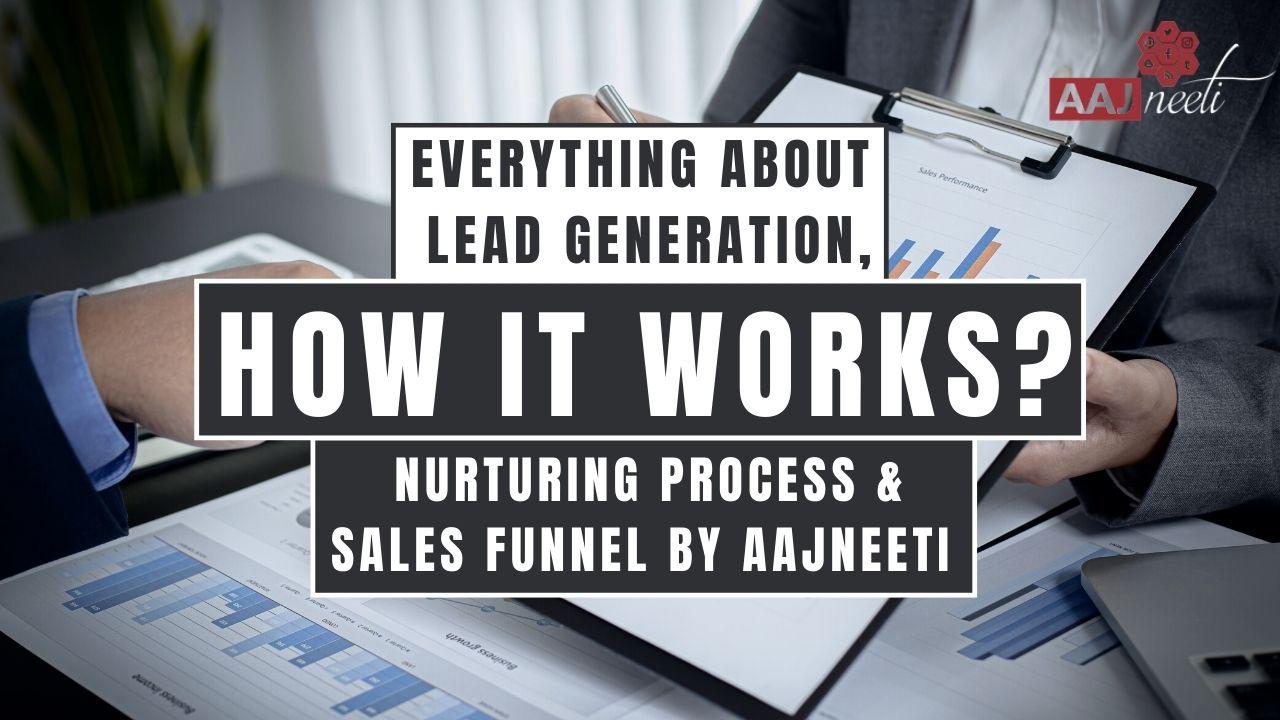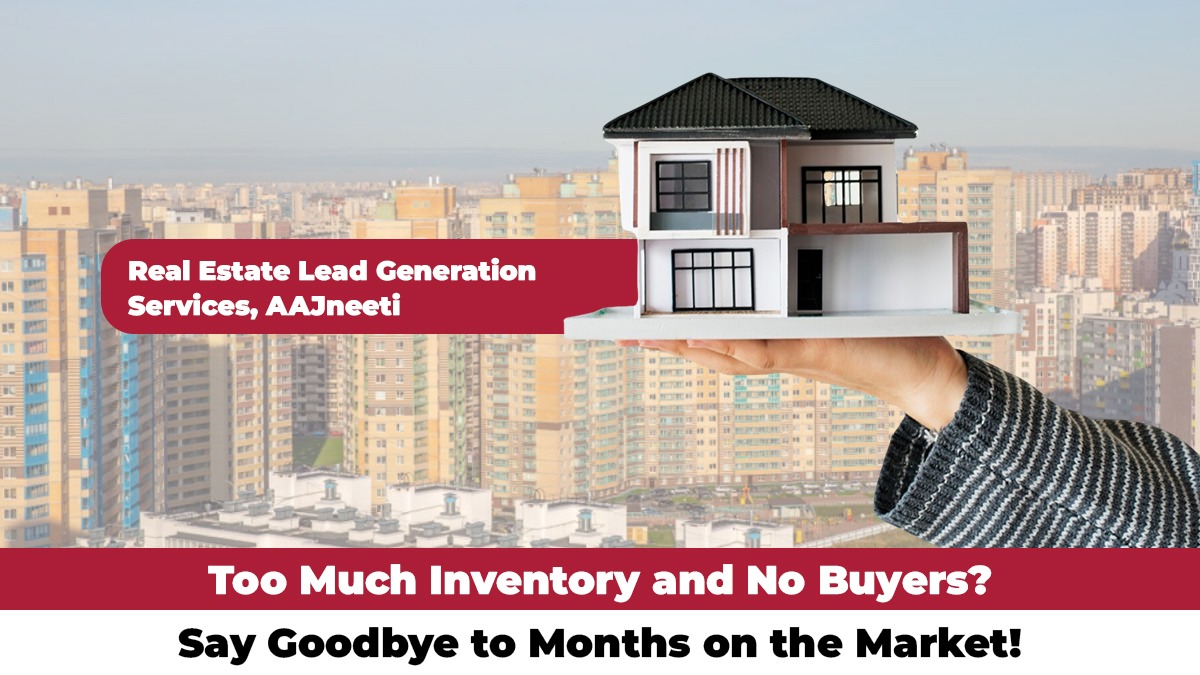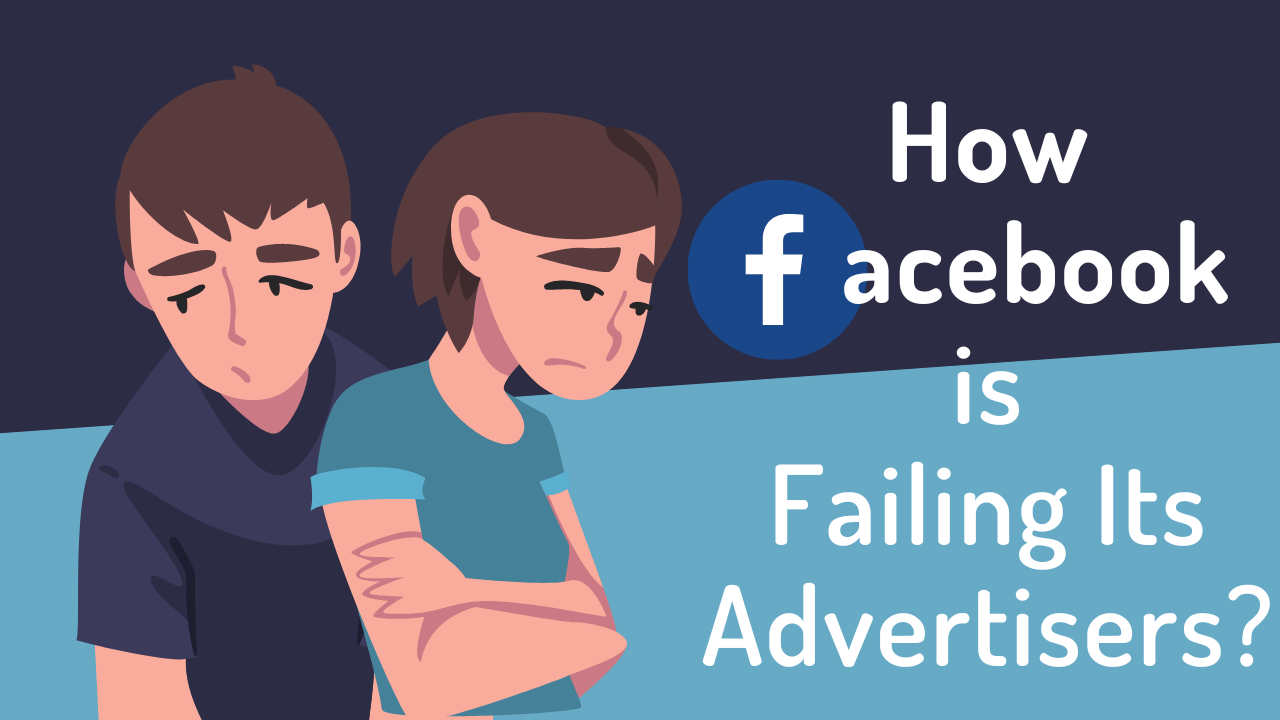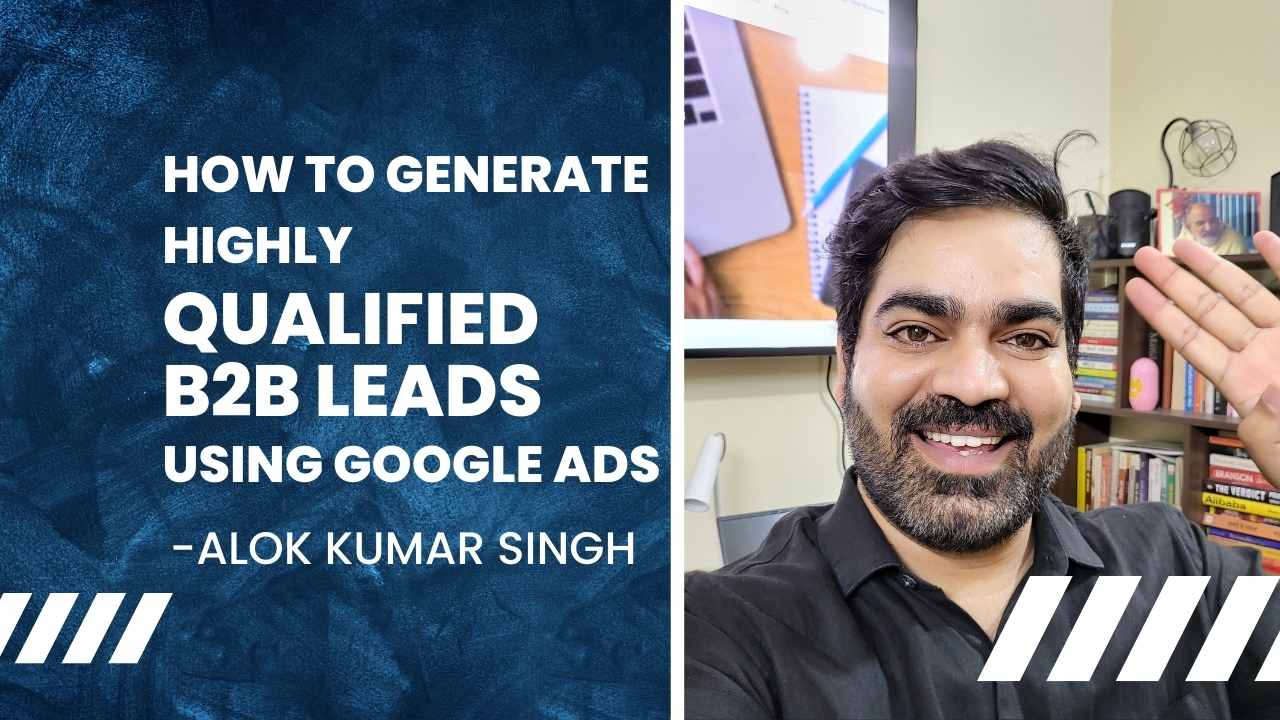This is a simple guide on how to run YouTube ads and create your first YouTube ad campaign.
Beyond music videos, viral videos, and gaming videos, YouTube has various other uses and is also a great way to earn money.
All you have to do is create your advertisement, set your budget, and target the desired audience. There is no minimum price to run YouTube ads. The exciting thing is you can change your YouTube ads, and budgets at any time as per your choice.
So, let us dive deep into how to run YouTube ads. All you need is patience for reading this article, and by the end, you will have a decent and more precise idea of how to run YouTube ads.
What is YouTube Advertising?
You must be having an overview of what an advertisement does. But, what do you exactly mean by Youtube advertising?
In simple words, Youtube advertising is done through Google Ads. Google Advertisement is a path of advertising your video content on Youtube or in ‘search results’ so that you can quickly increase the user goals.
Suppose you are looking out for how to allocate your video ad budget. In that case, YouTube has a vast reach and powerful targeting capabilities, making it an undeniably valuable platform across the customer journey. But if you look at the other scenario, the YouTube ads arena isn’t the most intuitive part of your social media marketing strategy. Rest assured that taking a bit of extra time to learn the fundamentals now is going to pay off in your ROI ( Return On Investment) later.
Types of YouTube ads
To begin the ultimate guide, let us know various types of YouTube Ads. YouTube Ads are divided into six types.
- True View Ads
- Non skippable in-stream ads
- Sponsored card ads
- Bumper in-stream ads
- Overlay ads
- Display ads
So, before you start creating your first campaign, it is essential to understand each Youtube ad category. In that way, you can showcase your advertisement in the format you plan on using.
Let us briefly know each of them.
What is a True-view YouTube ad?
You can consider Trueview as the primary YouTube ad format. So, we will be giving more emphasis to this advertisement than other categories.
TrueView gives the viewers the most control over the ads that they watch. Due to this reason, Google Reports show that eight out of ten viewers prefer Trueview to other in-stream video advertisement formats.
When you come to the business arena, TrueView ads play a vital role in this field too.
Advertisers only pay for TrueView ads when the viewer watches for at least 30 seconds. Apart from this, if the user watches an entire short video or interacts with an advertisement, it is just like clicking on a call-to-action.
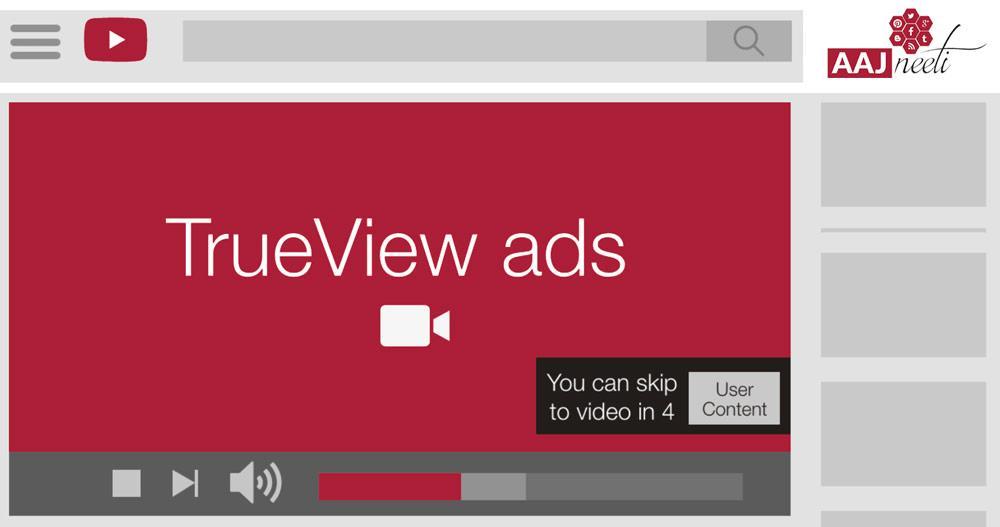
Looking at another side, viewers can select the YouTube ads that they want to watch. Also, they have the liberty to skip the advertisements that they don’t watch. This way, advertisers save money while also being able to reach a more interested audience.
Youtube says that the maximum length a TrueView video ad can be is 6 minutes, and the minimum is 12 seconds.
However, there are two main types of TrueView advertisements: Instream Ads and Discovery Ads. Let us know more about them.
In-Stream ads

True View In-stream ads play before someone watches the video they’ve chosen on YouTube. The viewers sometimes have the choice to skip the advertisement after watching it for five seconds. You can also make True View In-stream ads play anywhere in the Google Display Network (GDN) or sites that purchased Google video ad space.
In-stream ads let marketers customize video ads with different CTAs and overlay text.
True-View Discovery Ads
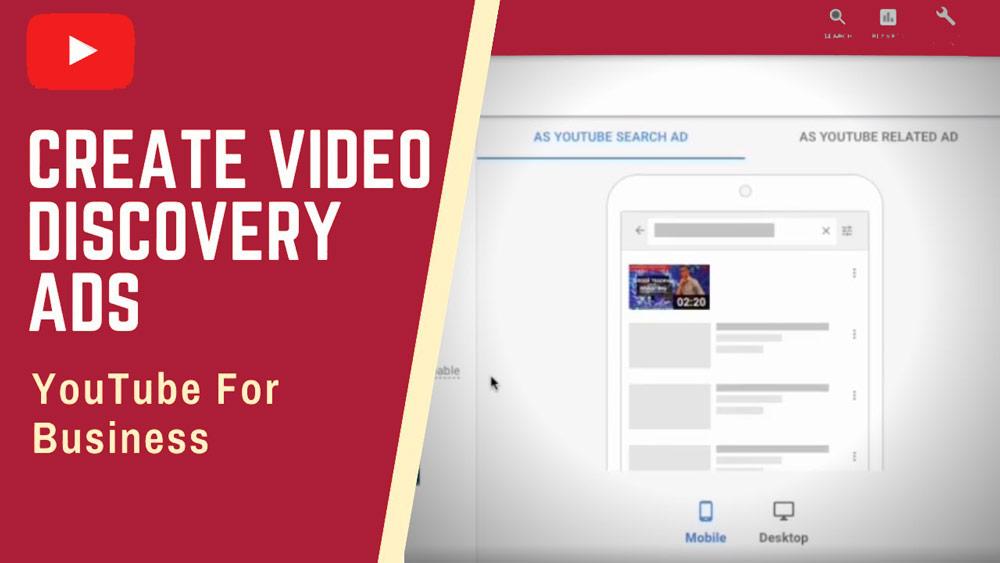
These advertisements appear within the YouTube search results and in the right-hand sidebar of watch pages above the suggested videos list.
Generally, the ads comprises of an image thumbnail and upto three lines of text.
Clicking on such discovery advertisements, it takes the users to the YouTube relevant watch page or channel to view the video.
Advantages of YouTube True-View Ads.
- According to Google, when the brands use True-View, they can view the existing content, which increases the probability of viewership by up to 500%.
- True-View ads are low in risk. You are only charged when the users opt to watch the whole advertisement.
- Almost 76% of users reflexively skip ads, and even I do skip ads very often. At least you have the security of your budget, and later on, you can spend it on the interested viewers.
What is Non-Skippable In-Stream YouTube ads?
As the heading says, you are not able to skip the ads in Non-Skippable In-Stream YouTube ads. They are similar to TrueView, excluding that the viewers have less control over these ads; that is why they are not considered “TrueView.”
The Non-Skippable In-stream advertisements aren’t quite popular. In fact, YouTube cut-off the 30-second ad format last year only. These days, the Non-Skippable ads are almost between 15 to 20 seconds max.
As the heading says, you are not able to skip the ads in Non-Skippable In-Stream ads. They are similar to TrueView, excluding that the viewers have less control over these ads; that is why they are not considered “TrueView.”

The Non-Skippable In-stream advertisements aren’t quite popular. Youtube cut-off the 30-second ad format last year only. These days, the unskippable ads are almost between 15 to 20 seconds max.
Various non-skippable YouTube ads play significant partway through videos that are 10 minutes or longer; these are also termed as mid-roll non-skippable YouTube ads.
Unlike TrueViews ads, advertisers pay for non-skippable advertisements on a cost per mille basis, which means that advertisers pay a fee per thousand views.
So, CPM (Cost per mille) is an essential function of CPM advertising.
Pay per click and Cost Per Mille
For converting the prospects into leads, PPC advertising is more apt for the purpose. In comparison, CPM advertising is more suited for achieving massive exposure.
What is a YouTube Bumper Ad?
Bumper YouTube advertisements are the third type of YouTube ads that are available to marketers. These videos ads are non-skippable and play before a viewer’s chosen video and must be less than 6 seconds long.
Payment for bumper ads by advertisers is on a CPM basis.
Various brands use them as part of a more extensive advertising campaign featuring other advertisement formats.
Bumper advertisements are not an ideal format for stories, testimonials, or product demos. But the time limit is an excellent catalyst for creativity.
What is Sponsored Card YouTube Ad?
Sponsered cards are a remarkably discreet form of YouTube advertising. If you have seen YouTube more keenly, a small ‘i’ symbol pops up in the upper right-hand corner of a video. And whenever a viewer clicks on that icon, the card expands.
Also, YouTube sponsored cards can showcase other YouTube videos and products through Google Shopping.
Google has got a handy guide to help you out in creating a shopping campaign by using cards.
YouTube Overlay Ad
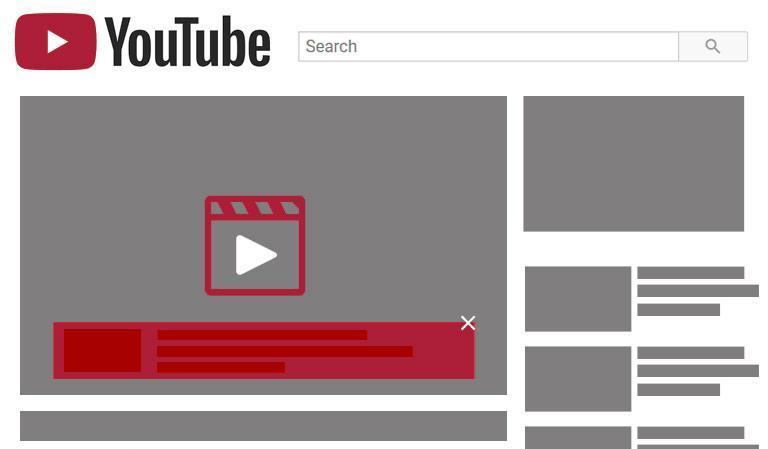
The simplest form of YouTube ads is considered to be a YouTube Overlay Ad. Overlay advertisements can also be text-based.
YouTube Display Advertisement
Another simple YouTube advertising format is Display ads. These advertisements have been around for a while and tend to appear in the right-hand sidebar.
These advertisements can also be shown in different sizes.
Now that you have a clear understanding of various types of YouTube advertisements. Let us go through how to advertise on YouTube.
How To Advertise On YouTube?
The first question you might have is, why would I want to advertise on YouTube?
YouTube ads can be the cheapest source of good quality traffic. YouTube advertisements are incredible and are extremely powerful. However, what you need is a plan for the survival of the fittest mindset.
- Creating a Google Account and Opening a YouTube channel

To get started, all you need to create a Google Account and open a YouTube Channel.
- Open a YouTube channel that contains all your content
Secondly, you need to open a YouTube channel that will contain all your content. Besides, it would help if you now defined who can see your content by setting these options: Public, Unlisted, Private, or Scheduled. In case you want to keep your ads separate from the content that you shared, the best option is private. If you want to use the content you shared as an ad, then it’s most appropriate with a public or scheduled.
- Choose the right campaign for your business
At this point, you need to decide what kind of campaign will best serve your business. You can choose from these options: Search, Display, Shopping and Video.
- Format Selection
This choice matches the goal you set in the previous step. These are examples of options: TrueView advertisements, Bumper advertisements, Sponsored cards, and more.
- Organic Advertising
Another way to advertise on YouTube is through organic advertisements, which means producing a video and uploading it in the usual way to YouTube. This way, we use various website promotion tactics to promote the video and get as many people to watch it. For such a video to honestly go viral, for intriguing the audience, we need to create something different and unique for viewers to see.
How to Create a YouTube Advertising Campaign
Let us dive into how to create your own YouTube advertising campaign.
Step 1: Upload Your Video Advertisement to YouTube
The best way to start configuring your advertisement campaign is to upload your marketing video to your YouTube account.
- A few simple steps are logging into your YouTube account and clicking the small camcorder icon, which is present on the top right of YouTube. Then, click ‘UploadVideo.’
- You will be directly taken to the upload window to select the file you want to upload.
- Make sure to fill out all the necessary information like the title, description, and tags.
Step 2: Create a New Campaign in Google Ads

Once you have uploaded your video, you are all set to go into your YouTube advertisement campaign.
- The initial step is to go to your Google Ads account.
- If you haven’t already got a Google Ads account yet, you can go to Google Ads on how to create an account on Google Ads.
- Once you are done logging into your account, click on “All Campaigns” in the left-hand sidebar. Then click on the large blue “+” icon to create a new icon.
Then you are going to see a window where you will need to select a campaign type. However, Google comes up with five options.
- Search
- Display
- Shopping
- Video
- Universal App
Click on “Video,” all you need to do is select a single goal that corresponds to the main thing that you want in your campaign to achieve for your business.
Let us lookout for an example: In case you want to use YouTube ads to increase the number of visitors to your website traffic goal. Then, you need to set up your campaign, and you will find the recommended features and settings that will help you generate a visit on your website.
Let us lookout for an example: In case you want to use YouTube ads to increase the number of visitors to your website traffic goal. Then, you need to set up your campaign, and you will find the recommended features and settings that will help you generate a visit on your website.
You can also add or remove a goal at any point in time. And if required, you can easily create your campaign without seeing a goal’s recommendations.
Step 3: Configuring your Campaign
So, coming to the configuration part of the campaign. First of all, choose a name.
Choosing a name is only for your internal use, so choose a name that clearly describes your campaign.
Choosing a name will help you to identify the campaign when you start running multiple campaigns in Google Ads.
Setting Up Your Budget
You can start by setting up the average amount that you want to spend each day.
However, it is always recommended to start in a small way initially to test and refine your advertising. And you will ensure that you are getting the highest return on investment possible.
For the beginning, always opt for accelerated delivery. In that way, you can quickly collect the data that you can use to optimise your campaign.
Do not forget to choose your start and end dates.
Selecting networks allows you to select where you want your advertisements to appear.
Whenever you are creating a video ad, there are three choices available for you.
- YouTube search results: Advertisements appear next to YouTube search results.
- YouTube Videos: Ads will show on YouTube videos, channel pages, and the YouTube homepage.
- Video Partners on the display network: This means that your ads will also show across Google’s other advertising avenues.
Select a Language and Location
Always make sure that you choose the country and language you want your ad to appear in.
Selecting the Bidding Strategy
All you need to select now is how you want to pay for your campaign. Google ads come up with four options:
- Maximum CPV: Costs are based on the number of views and interactions that a video has received.
- Maximum CPM: You will be charged for every thousand impressions that your advertisement receives.
- Viewable CPM: You will only be charged per every thousand impressions when your advertisement been seen. Let us say, if a viewer comes to your page and immediately bounces off, you will not be charged.
- Target CPA: Costs are based on the actions taken by viewers, such as clicking on your advertisement.
Step 4: Select audience as per your convenience
So, before you go selecting your audience, make sure that you give your ad group a descriptive name. In this way, you will be easily able to use the same audience selection for future ad campaigns.
- Select Your Demographic
Choosing your demographic is the initial stage of honing in on your target audience.
Advertisements allow you to define who you want to reach by options such as their gender, age, and parental status, etc.
- Hone in on your target audience
Google ads provide you with plenty of options to find your perfect target market. It’s well-worth exploring them and being as specific as possible.
Step 5: Choose where you want your ads to show
The next step includes choosing the specific type of content that you want your ads to appear on.
Insert your target keywords
Enter and paste your target keywords into the box using one word or phrase per line.
You can also go for ” Get Keyword Ideas ” tool to find the related keywords to target.
Select Topics
Choose any relevant topics to show your advertisements on content about specific subjects.
Select your Ad placements
The final thing is to select specific places where you would like to show your YouTube ads.
If you leave this section blank, your advertisement will appear on any YouTube or Display Network placements that match your other targeting selections.
Step 6: Choose Your Marketing Video
Use the search bar to find out your marketing video. If you haven’t uploaded your video yet click the link to upload it on YouTube.
Once your video appears, select it by clicking on it.
Step 7: Configuring YouTube ads Video
And the final step is you need to select your video format. Advertisements will show you which options are available based on the campaign selections that you have made up to this point.
Then, the next step is to add your URLs, CTA, and headline.
To finish up, select “Save and Continue,” and then click “Continue to Campaign.”
And here you go with your first YouTube advertising campaign!
Some New Features Related to YouTube Advertising
Listing out some of the new features that are incorporated into the YouTube advertising platform –
Direct Response Shoppable Ad Format
YouTube has announced recently a new ad format known as the direct response ad format. This new format will help the brands by making video advertisements on YouTube videos more shoppable. This format adds browsable images of products beneath the video ad. Direct Response Shoppable Ad format helps in increasing traffic directly to the product pages. Also, it arrives at a time when a large number of people are often preferring to shop through e-commerce platforms to avoid chances of getting infected by shopping through physical stores.
Video Action Campaigns
YouTube has announced video action campaigns this year. The feature offers a cost-effective and easy way for marketers to increase the number of conversions. It works by showing up video ads that drive actions automatically to the following things such as watching pages, and Google video partners. All of these things happen within one single campaign. YouTube will include any future inventory that becomes available. This new feature will help the marketers in saving their precious time for focusing on essential tasks such as building the right creative.
Video Reach Campaigns
Video reach campaigns provide a simple and efficient way to marketers for achieving their video advertising goals on YouTube. With this feature, marketers can upload multiple video creatives into just a single advertising campaign. It helps in saving them from managing separate campaigns for different types of ads such as bumper ads and skippable / non-skippable in-stream advertisements. A machine learning algorithm, developed by Google, automatically displays the most efficient combo of the video ad formats to help the marketers reach their audiences at scale.
YouTube Masthead
YouTube Masthead is another feature that allows marketers to showcase their brands, or their products or services, in the YouTube Home feed. The advertisement gets displayed across all devices. Masthead provides a highly effective solution for driving the massive reach and allows marketers to plan their buys without depending on the auction. As this ad is placed on YouTube’s home page, it provides an extreme opportunity for marketers to show off their brands.
Instant Review
YouTube’s Instant Review tool allows reserving the ad space for up to 120 days in advance. Instant review happens through an automated process and does not require any minimum spend. By using this tool, marketers can easily book campaigns in advance with a specified budget. Using Instant review to reserve ad campaigns in advance is similar to scheduling ads on television, enabling marketers to secure spots beforehand for important future events.
Augmented Reality Try-On Ads
Augmented Reality involves superimposing digital content such as sound, images and text that we see. Try-On ads are shown to viewers in a split-screen format. Video plays on the topmost part of the split-screen while the camera view appears at the bottom. A viewer can then see what he or she looks like after trying the make-up featured in the video.
By using these new advertising features, marketers can run more effective campaigns and gain a competitive edge.
Final Words
It all may seem very daunting in the beginning because of all the specifications. But, suppose you use your already created content as a jumping-off point. In that case, you’ll be surprised by how easy it will be to identify what videos you want to use in your YouTube ads to spark the interest of potential homebuyers!
YouTube’s diverse advertising formats provide marketers with a powerful suite of tools to achieve their goals.
Feel free to let us know about which YouTube advertisement you are going to start with.