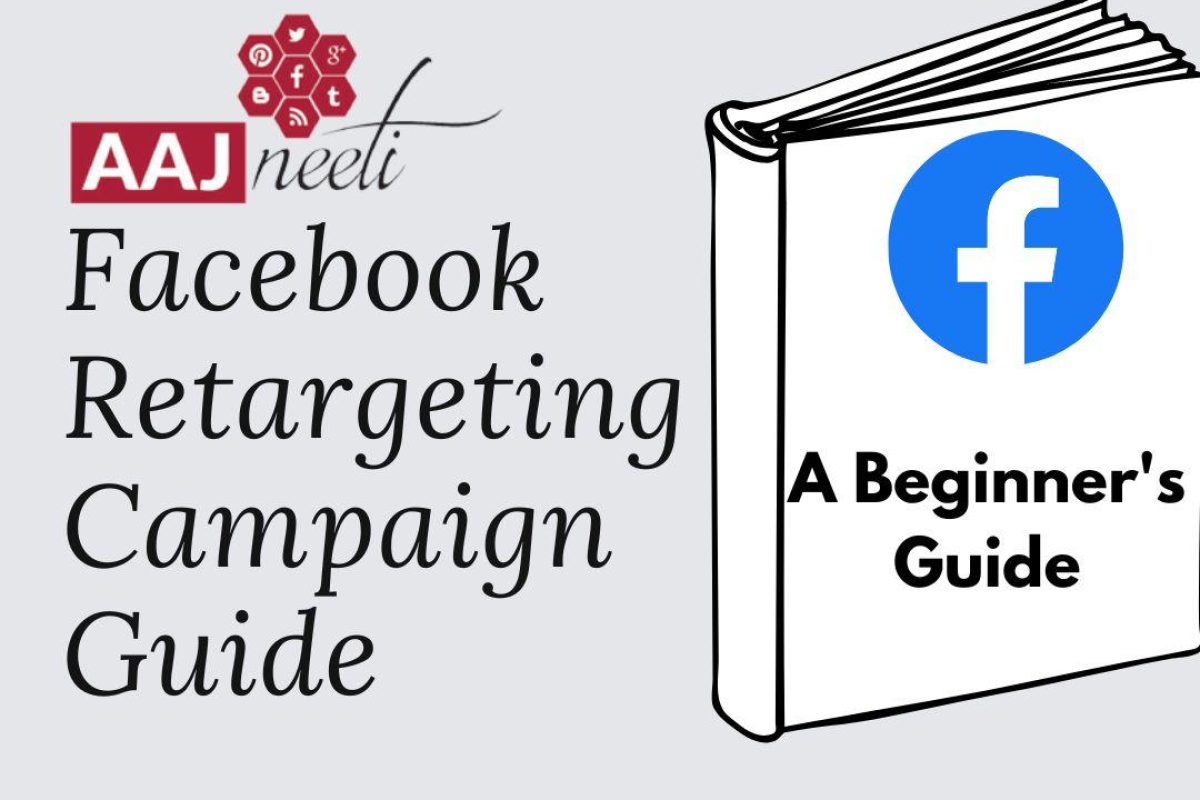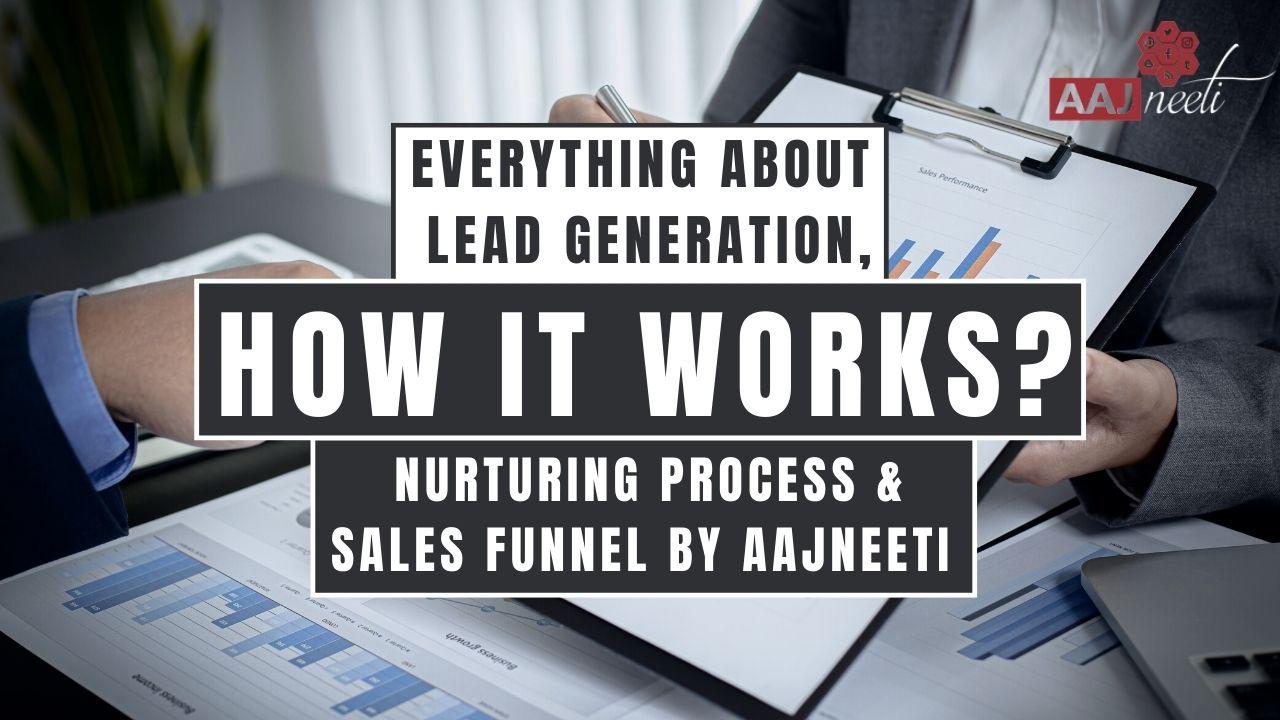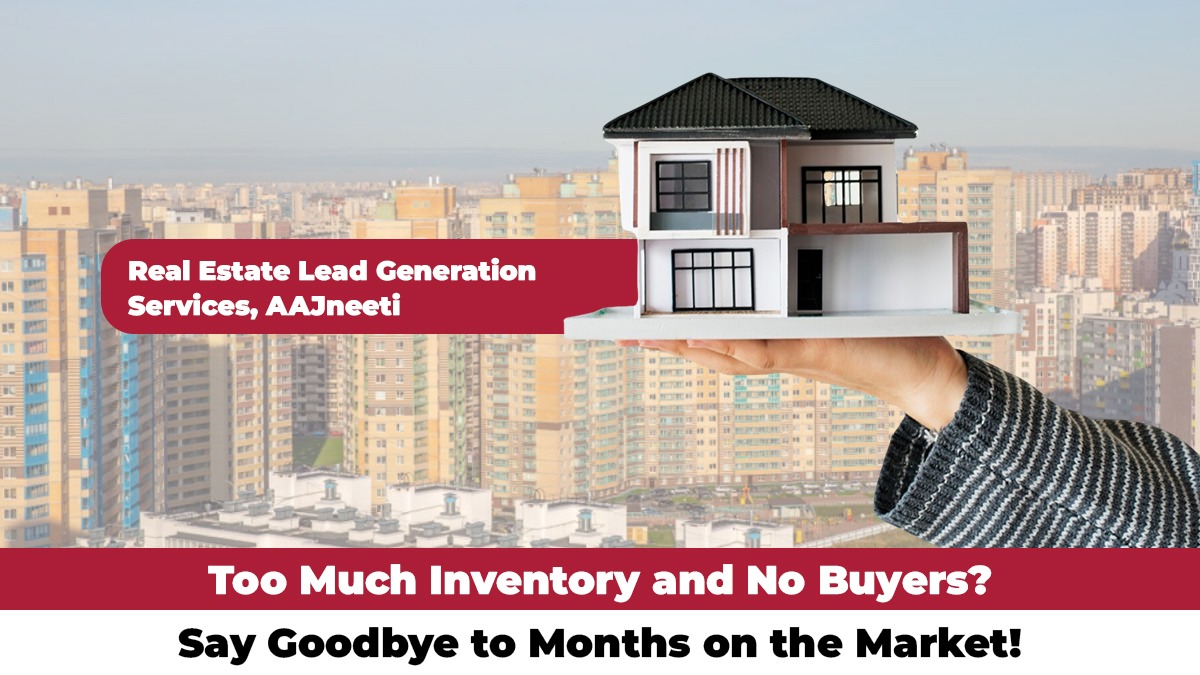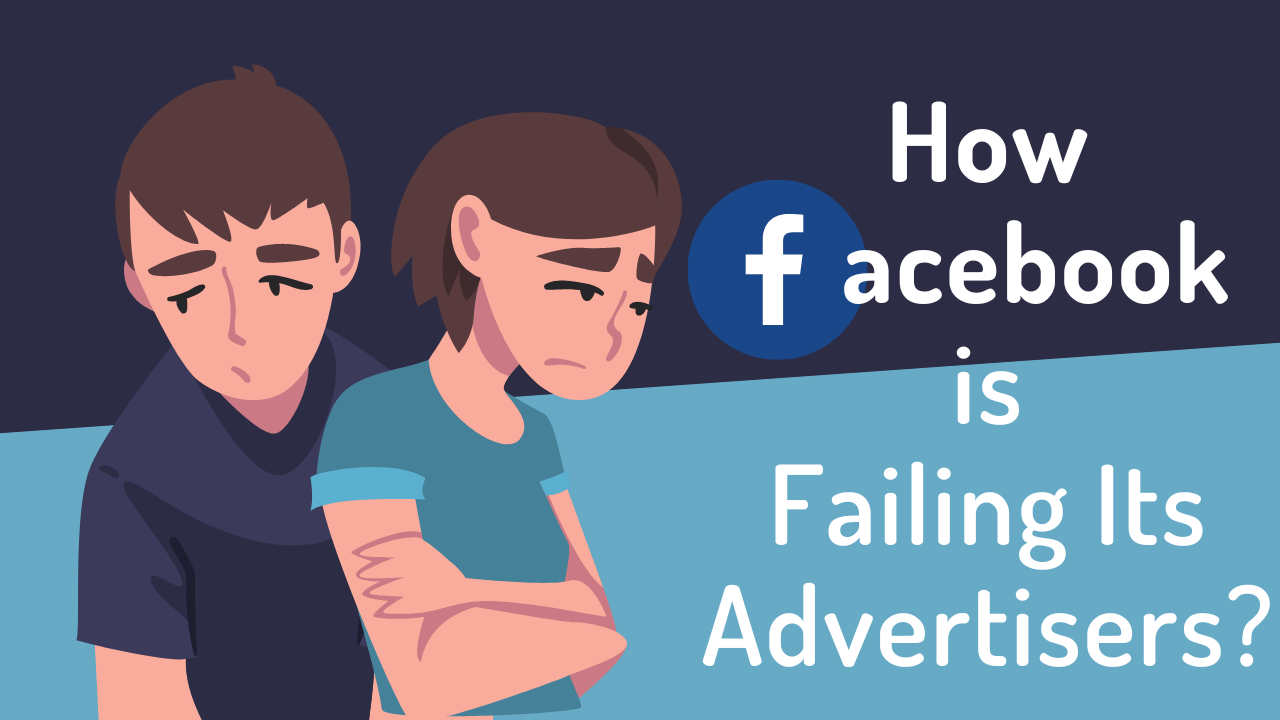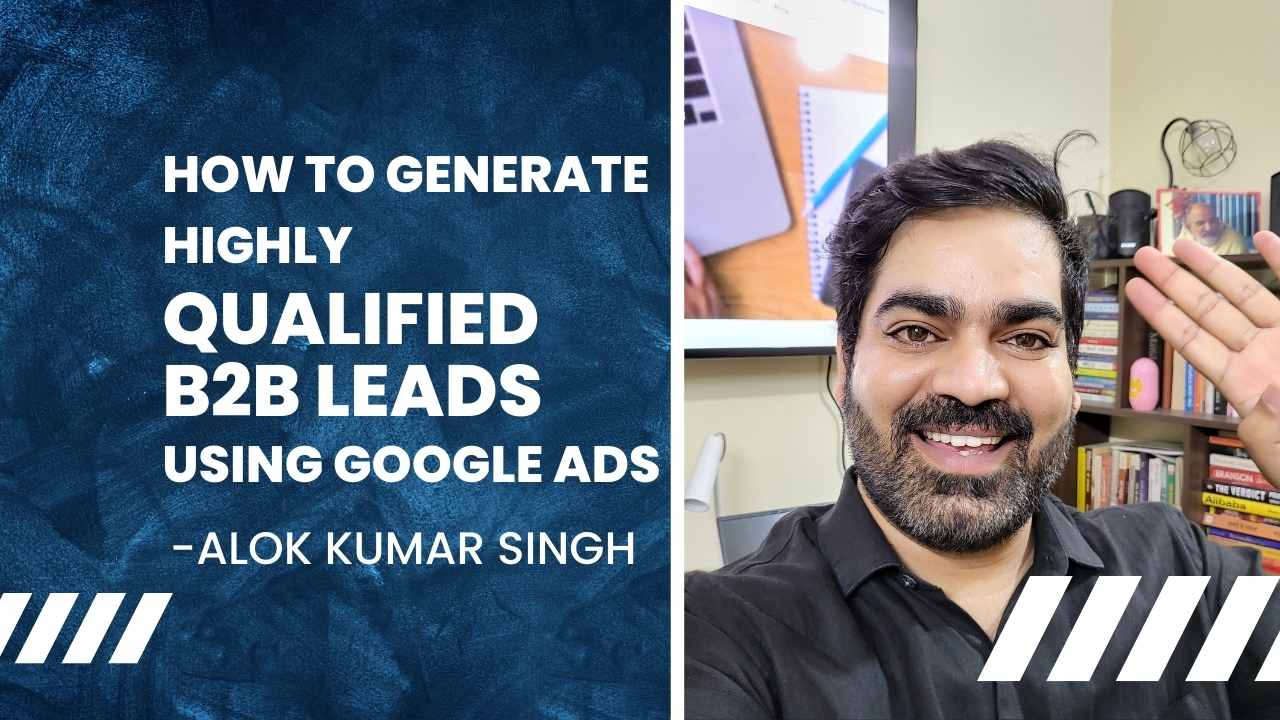Interested in Facebook advertising? Then you can definitely not miss out on learning about Facebook retargeting campaign.
Marketing is one of the most essential things when it comes to selling or establishing your brand or product. But are you following the right techniques to promote your brand? Are you still stuck in the 1990s and using the same old methods? Are you splashing the cash on advertising campaigns, only to suffer from a low ROI? It’s not sustainable nor sensible to continue spending money on poorly performing campaigns. Therefore we bring you this ultimate guide to learn the art of Facebook remarketing campaign.
Facebook advertising changes every day. One of the most notable features is its ability to target people. These are the people, who are already engaged with your business or your brand with the help of retargeting ads.
This guide shares everything you need to know about Facebook retargeting.
So, what are you waiting for? Let’s scroll down!
What is Remarketing?

For us to understand the art of Facebook remarketing strategy we first need to understand the concept of remarketing. Remarketing works by following your leads around the web with related offers. When a user visits your website; the history of the webpages is stored in something we call as “cookies”.
To remarket to these visitors, a code is placed onto the webpage that the user visits. Which then triggers your ads to follow that cookies user around the internet. Whether that be on a social media site or on various websites across the internet. So, when you see ads on the sidebars or top banners of other sites of the latest smart TV. They are just the result of your earlier browser history of the latest gadgets. Thus, this algorithm isn’t a coincidence or “fate,” it’s remarketing.
Remarketing comes in many shapes and sizes. For instance, Google Ads, allows advertisers to remarket through their platform by creating remarketing lists with a set of rules. You can target all website visitors or you can target visitors who came to a specific page on your website. Then Google will trigger your ads to show to the same visitors on websites across the Google Display Network. Now, isn’t that fascinating?
What Is Facebook Retargeting?
Before we dive into the details, let’s start from the bottom and discuss precisely what Facebook retargeting is. Since the beginning of search engines; advertisement has been the major source of income for all of these big technology companies. Therefore to come up with something which helps in generating revenue and benefiting the user was truly a groundbreaking revolution.
Facebook retargeting is the process of finding people who’ve visited your website. And then using their data to find their Facebook profiles. You can then run advertising campaigns to target those people. And convince them to head back to your website by putting various incentives on their Facebook feed.
Why Should I Remarket on Facebook?
Well, the question should be, why won’t you?
With Facebook’s active monthly user database reaching larger than India’s population, and about 22 billion ad clicks per year. The opportunities to gain more business through Facebook ads are endless.
Just imagine it like diving into a big dating pool. You’d be more comfortable going on a second date with someone you’ve already had a pleasant evening with. Rather than a blind date which is much more intimidating and the chances of flaking are higher.
The same goes for advertising. If someone has already visited your site, or engaged with your app, the chances of them interacting with your ad. And purchasing from your brand are much higher than if they saw your brand for the first time on Facebook. In fact, Facebook remarketing ads get 3X the engagement than regular Facebook ads!
Does Retargeting Actually Work?
Think about all those times when you were a kid and you asked your parents for something. After much nagging and continuous poking, you finally got the thing you wanted. Same goes with the remarketing pixel Facebook. It keeps on reminding you about the new and exciting sales. Sometimes, mentions features of your brand until they finally revisit your site and buy the thing.

One might wonders and questions if this isn’t just like any other marketing tactic that promises the world. Only for you to still struggle to prove ROI once the campaign comes to a close. The truth is: Facebook retargeting does work.
Here are some points to support the argument mentioned above:
- 70% of website visitors are more likely to buy with the help of a retargeted display of ads.
- The click-through rate (CTR) of a retargeted ad is 10x higher than the CTR of a typical display ad
- 44% of consumers say that they would likely become repeat buyers after a personalized shopping experience with a particular company
Plus, customers are humans and humans are complex-indecisive creatures — especially in this age of the Internet. So our brains are constantly jumping from one thing to another. This is why you’ve probably got a handful of tabs open in your browser as you read this post. That short attention span often results in people visiting your website, then clicking off within a matter of minutes.
But the good thing is that this problem can be overcome with a little nudge. By offering an extra bit of value in the form of a Facebook retargeting campaign of ads.
For example: If your customer got distracted during the checkout page, you don’t have to lose them forever. When they see your product in their News Feed, they’ll remember how much they wanted it and finish the purchase.
On the other hand, if the person who abandoned their online cart wasn’t sure it was worth the value. You could run a retargeted Facebook ad to offer 20% off their purchase. This could help you not only make the first sale but start building your customer relationship.
In fact, people have become so accustomed to this type of advertising. That 57% of shoppers anticipate a personalized discount within a day!
Don’t People Find Facebook Retargeting Ads Invasive?
You certainly don’t want to run Facebook retargeting ads that make your audience worry about their privacy. Or feels like you’re stalking them around across the web. But most consumers expect to be tracked online and understand that information is being used to market to them.
In fact, 31% of consumers say that they wish their shopping experience was far more personalized. Than it currently is and 25% of online viewers enjoy seeing retargeted ads.
You’ll see that Facebook retargeting not only isn’t an intrusive way to promote your products. But it’s a great way to remind people who’ve visited your website that you still exist. And whether they convert from that Facebook ad is totally their decision.
5 Simple Steps to Create a Facebook retargeting campaign
When you’re ready to set up your Facebook retargeting campaign, just follow these five simple steps. In order for these instructions to work, you need to have a Facebook account for business ads.
1. Log in to your Facebook Ads Manager and select Audiences
You’ll find audiences in the dropdown menu when you click on Business Manager at the top left-hand side of the screen.
2. Click on Create Audience and select Custom Audiences
Again, you’ll find Create Audience at the top left on your screen. For retargeting, we’re going to select Custom Audience, which will allow us to set up a campaign that reaches people who visited a website.
3. Select Website Traffic
You have some options here, but for retargeting, we’re going to focus on website traffic so that we’re reaching the people who got to your site.
4. Select your target audience from the dropdown menu
You’ll be taken to a screen, as seen below, that allows you to create your audience. You have the option of targeting the following:
- Anyone who visits your website
- People who visit specific pages
- Potential buyers visiting specific web pages but not others
- People who haven’t visited in a certain amount of time
- Custom combination
5. Get your pixel code and place it on your website
If you don’t already have pixel (tracking) code on your website, you’ll need it in order to start retargeting.
What is pixel code? It’s the code that you’ll need to put on your website to track visitors. Why is it called pixel code? The code will place a tiny 1×1 pixel on your website that is transparent and can’t be seen. It allows visitors to your site to be tracked. By knowing they’ve seen the pixel, you know they’ve been to a particular page of your website or have taken a particular action.
Here’s how to get the code: In your Audiences section of Ads Manager, you’ll find your new retargeting campaign. Select it, and then click on Actions and click View Panel in the dropdown menu, as you see below.
Let’s begin your Retargeting on Facebook Journey Today?
There’s no doubt that Facebook retargeting ads are one of the fastest ways to boost sales, conversion rates, and, more importantly, your bottom line. Implementing a good retargeting strategy can dramatically improve your paid advertising ROI.
Remember to create Custom Audiences for each group of people you want to retarget. Thus, exclude other audiences from your campaign. And use general best practices to create an attractive Facebook ad.
Read this for a detailed idea of how to set up a Facebook retargeting campaign for lead generation.
The goal is to keep your brand memorable for customers who are still deciding to purchase from you. With a well-targeted retargeting campaign, there’s no reason why that reminder couldn’t result in a conversion.